As an audiophile who revels in the symphony of Spotify, I’ve always been intrigued by how it harmoniously melds with various third-party platforms. It’s not just about singing to your favorite tune; it’s about anchoring your musical journey with Spotify.
The platform acts as a treasure trove of melodic choices, perfectly syncing with apps like Favourite Music Guru and Musicscape, enhancing our listening habits in a unique way. But among these, one app stands distinct – Instafest.
This brilliant application lets you don your DJ hats and quickly discover an array of favorite Spotify artists, transforming them into a vibrant lineup akin to a personal music festival. Whether you’re scrolling through social media or exploring various websites, the joy of sharing these tailored experiences is unparalleled.
Imagine your own festival lineup, showcasing the obscure yet brilliant corners of Spotify obscurity, and a dream come true for many. So, let’s dive into the Instafest experience, where every user’s account becomes a gateway to a bespoke musical adventure.
What is Spotify Instafest App?
Before diving into the Spotify Instafest App, let’s explore its origin. The brainchild of developer Anshay Saboo, this free, third-party website emerged from a eureka moment. Picture this: Lying in bed, scrolling through TikTok, seeing people posting videos from Coachella, and imagining your ideal festival lineup.
In an interview with TechCrunch, a notable publication, Saboo articulated this creative spark. Instafest is not just about picking your favorite artists; it’s about bringing the spirit of Coechella to your fingertips.
Remarkably, the app accesses your Spotify account with 100% security, utilizing the official APIs of the service. This ensures a personalized and integrated experience as you craft your dream music festival lineup.
Important Facts About Spotify Instafest
Instafest isn’t just an isolated phenomenon but part of a larger trend where platforms harness the power of Spotify’s APIs to analyze your music history.
This process transforms your favorite artists and tracks into impressive visualizations, offering a rich exploration of your musical preferences.
- For instance, the Spotify Color Palette turns the genres you love into a visual world, assigning each genre a unique color creating a personal palette that reflects your music tastes.
- In a similar vein, Spotify Zodiac Affinity delves into the mystical link between your astrological sign and your music choices, enriching your musical world with a touch of cosmic synchronicity.
- Another noteworthy feature is the Spotify Pie Chart, which showcases the diversity of your library in a simple yet colorful pie chart, breaking down the genres you’re into.
- The Spotify Iceberg goes even deeper, delving beneath the surface of your listening habits to uncover hidden gems in your playlist.
- Receiptify turns your listening habits into a digital receipt, giving a unique view of your musical consumption.
- Meanwhile, How Bad is Your Spotify humorously evaluates your secret music indulgences.
- Music Scape charts a visual map of your evolving musical preferences, and Discover Quickly turbocharges the quest for new music with rapid, spot-on suggestions, simplifying your search for your next beloved track.
- Lastly, N Gen Spotify creates beautiful DNA graphs based on your listening history.
How to Create Spotify Instafest Festival?
Creating your Dream Spotify Instafest festival lineup is an exciting journey that begins without the need to download any Instafest app.
Here’s a step-by-step process to shape your musical extravaganza:
Step 1: Visit Instafest’s Website
Start by navigating to the official Instafest website. You can either go there directly through your web browser or find it via a search engine. This is the first crucial step to begin crafting your unique festival lineup based on your music tastes.
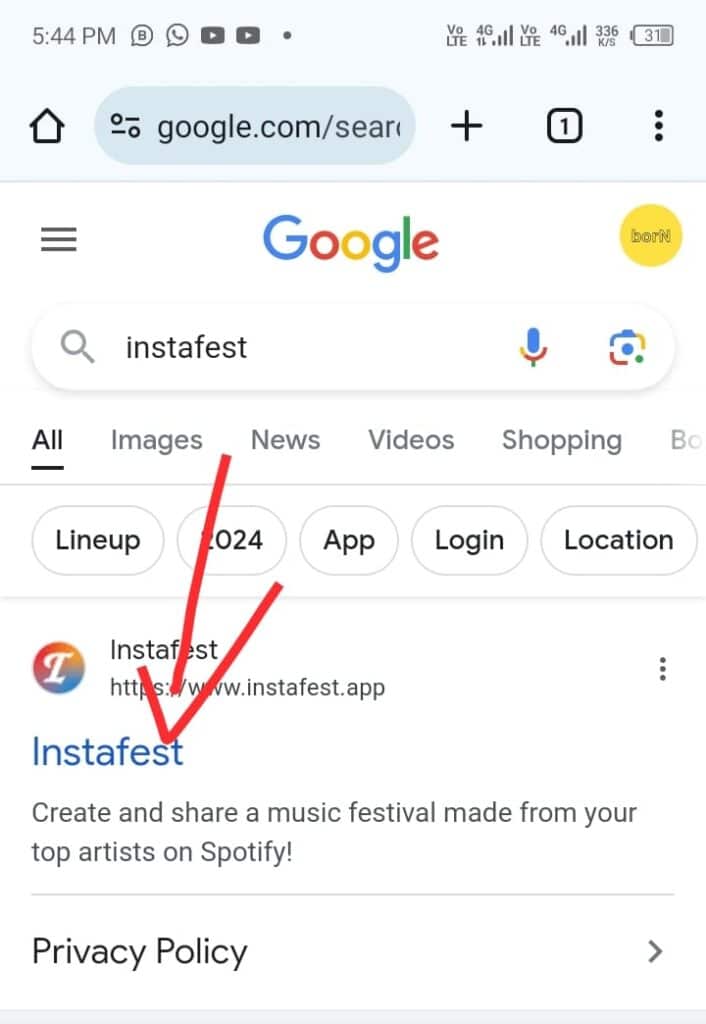
Step 2: Sign in to Spotify
Upon arriving at the site, look for the “Sign in with Spotify” button, distinctively marked in bright green. Clicking this begins the process of authenticating your Spotify account.
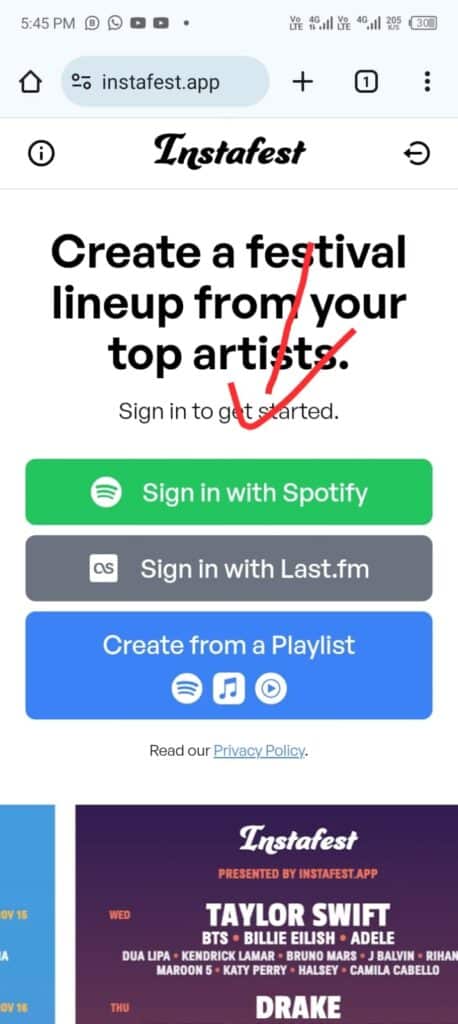
Step 3: Log In to Spotify
Next, you’ll need to log in with your Spotify credentials. Make sure your login details are accurate and secure to ensure a smooth continuation.
Step 4: Authorize Instafest
Once logged in, you’ll need to authorize Instafest to access your Spotify account. This permission is crucial to tailor a festival lineup that truly represents your listening habits.
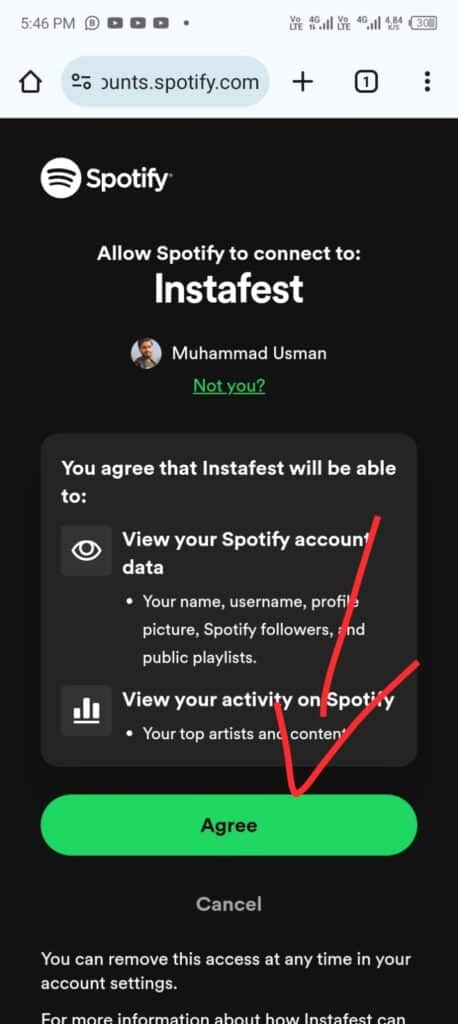
Step 5: Create Your Personalized Lineup
Finally, with your permission, Instafest’s sophisticated algorithms will examine your Spotify listening history from the past six months. Leveraging AI technology, the app will craft a festival lineup featuring artists and bands that align with your musical preferences, ensuring a personalized festival experience.
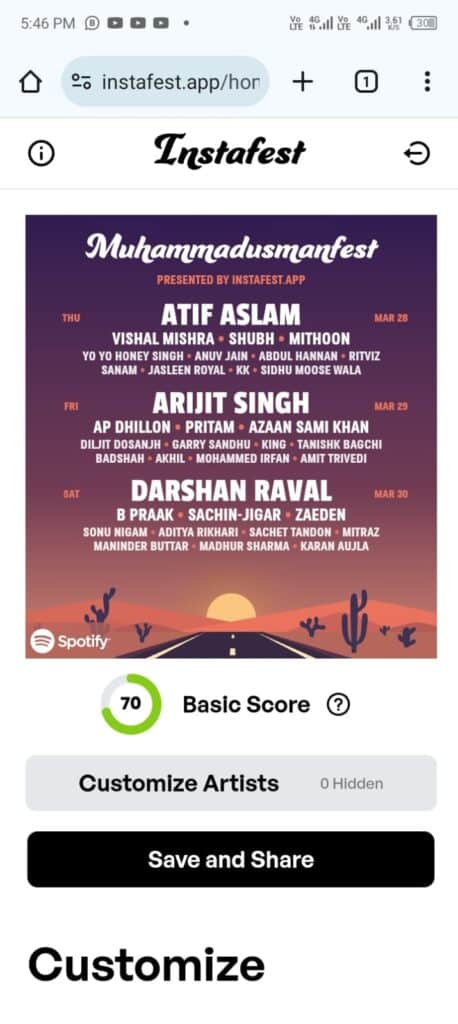
Follow these steps, and you’ll easily create your own dream festival with Spotify.
How Does Spotify Instafest Festival Work?
Over there, in the realm of Spotify Instafest, the excitement begins as you witness a trio of three main star performers prominently displayed, surrounded by a bunch of other talented artists.
What sets Instafest apart is its Basic Score feature – a numerical range from 0 to 100 that encapsulates the distinctiveness of your musical taste. A modest score might reveal your penchant for offbeat artists, while a high score shows a fondness for more popular artists.
It’s interesting to note how some listeners don’t always agree that every niche artist should have a lower rating. Diving into the settings, underneath the festival title, you’ll find an option to ‘Display my Basic Score. After making your selection, your score will be displayed at the lower right corner of your personalized poster, highlighted with a green circle.
The score will be labeled as either ‘Niche’ or ‘Popular,’ reflecting the score’s value. Interestingly, altering the duration of your Spotify listening history can significantly impact your Instafest Basic Score, adding another layer to this personalized festival experience.
How to Share Spotify Instafest Festival Lineup on Social Media?
After you’ve customized your Spotify Instafest lineup to your heart’s content and are fully satisfied, sharing it on social media platforms is a breeze. Whether you’re using the app on a computer or a smartphone, the process is user-friendly. On a computer, simply hit ‘Download’ to save your image.
If you’re using a smartphone and want to save the image to your camera roll, simply hit ‘Share’ and then ‘Save Image’. Once saved, you can choose how to share this custom graphic – either send it directly to someone via text message or post it on your preferred social media platform.
This feature allows everyone to flaunt their personalized music festival lineup, reflecting their unique musical journey.
Can Instafest App Work With Apple Music?
The excitement around Instafest doesn’t end with Spotify. Instafest has recently rolled out a beta version specifically designed for Apple Music users, broadening its appeal and usability for a diverse group of music enthusiasts.
This expansion indicates the developers’ commitment to growing the app’s capabilities, so stay tuned for more innovative updates and features that promise to enrich this already impressive platform. Anshay Saboo, the innovative mind behind Instafest, is ambitious in his plans.
He imagines a future where Instafest effortlessly integrates multiple music streaming platforms, such as YouTube Music, Deezer, and Amazon Music, into its overall framework. While Saboo is a realist, cautioning that the process of integrating these services isn’t a quick fix due to their complex nature and the fact that some platforms don’t offer the same user-friendly APIs as Spotify, the future holds promise and excitement.
This evolution of Instafest is a process that will develop gradually, ensuring that its experience remains distinct and uniquely tailored compared to other offerings.
FAQs
Is Spotify Instafest App Safe to Use?
When it comes to Spotify Instafest, safety is a key concern. Fortunately, it works in conjunction with Spotify using official Spotify APIs (Application Programming Interfaces), which ensures a level of safety and security.
Given its reputation for safety, it’s generally safe to use. These APIs act as a secure bridge between your Spotify data and Instafest, safeguarding your personal information while providing an enjoyable experience.
What is the Meaning Of Spotify Fast?
Spotify Fest essentially refers to the Spotify Instafest App, a third-party site that creatively works with API keys to analyze your music history. It’s an innovative tool that turns your listening experiences into a form of a music festival.
By harnessing these APIs, Spotify Fest curates a festival lineup that reflects your musical journey, transforming the songs and artists you love into a personalized festival showcase.
Is Spotify Wrapped the same as Instafest?
While both Instafest and Spotify Wrapped serve to round up your listening history, they are distinct in their offerings. Spotify Wrapped is an eagerly awaited yearly feature, debuting annually to give users an engaging summary of their Spotify usage throughout the past year.
It offers a detailed overview of your Spotify activity, allowing a reflective look back. On the other hand, Instafest is more about fun and creativity, creating a festival lineup from your music favorites. So, while they share similarities in summarizing your listening habits, they are not the same, each offering a unique perspective on your musical journey.
Conclusion
In conclusion, the Spotify Instafest App stands out as a brilliant, user-centric innovation, offering music lovers a unique way to engage with their listening histories. By turning users’ Spotify activities into a customized music festival lineup, it adds a fun, personalized touch to the digital music experience.
While distinct from services like Spotify Wrapped, Instafest provides its own flavor of enjoyment and creativity, allowing users to explore and share their musical tastes in a visually engaging format. It’s a testament to how technology can enhance our interaction with music, making Instafest not just an app, but a celebration of personal musical journeys.
