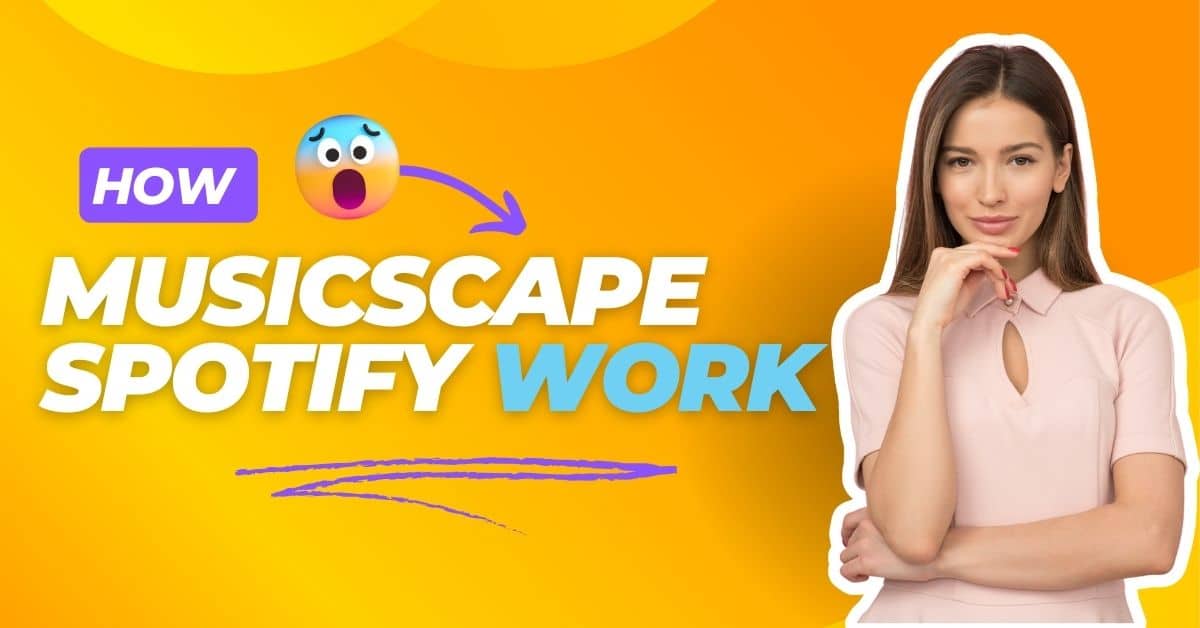Finding happiness and serenity becomes crucial in the symmetry of life, where chaos and worldly dilemmas often cloud our souls. This is where MusicScape Spotify steps in, a platform that understands the deep connection between music and our emotions, effortlessly translating our listening habits into a stunning work of art.
Imagine a dreamy castle of joy where you can dance, sing, and dangle; MusicScape creates a unique landscape based on your favorite songs. It’s a unique method to capture the euphoric sensation you experience and visually translate it into something tangible.
Through this art, MusicScape offers a way to evoke feelings and connect with our inner selves, turning the symmetry of music and art into a space of timeless joy. Whether you’re lost in a symphony or a simple melody, MusicScape captures every beat and translates it into a visual masterpiece reflecting the essence of your musical taste.
What Does MusicScape Do?
MusicScape leverages your Spotify listening data to generate a unique landscape, a piece of art that symbolizes the various aspects of your musical taste. Each detail of this landscape, from the color of the background to the shapes within it, represents the emotions embedded in the tracks you listen to.
If you find your landscape bathed in purple, it reflects the sad or angry emotions your music conveys. This innovative approach allows users to visualize their musical journey in a fun and interactive way, offering a glimpse into the mind’s relationship with music.
Through MusicScape, your favorite tunes are not just a collection of sounds but a visual representation of your inner emotional world, making it an intriguing way to understand and appreciate the impact of music on our lives.
How Does MusicScape Work?
MusicScape stands out as a unique platform that meticulously analyzes your Spotify listening history, akin to how Spotifycolor pallet and Obscure operate, yet with its distinct twist.
- It collects data on the music you’ve enjoyed over the last 24 hours and creates a vibrant landscape based on your musical tastes.
- The colors of this landscape reveal your preferences, offering a visual representation of your auditory experience. For instance, if you’re a fan of cheerful tunes, your landscape will boast a more vibrant appearance, reflecting the joy and energy in your favorite tracks.
- This innovative approach showcases the diversity of your musical preferences and provides a unique way to appreciate the artistry behind your listening habits.
Read More About Your Favorite Music Guru For Spotify.
Important Features Of MusicScap
For those who enjoy the world of 3rd party apps, MusicScape offers a captivating experience unlike any other. Similar to platforms like Discover Quickly and N Gen Spotify, which rank among the top 10, MusicScape stands out by collecting data and creating visual representations of your playlists.
Instead of mere images, it generates mesmerizing landscapes, transforming your music listening into a visual journey. This article has explored the app’s exciting features designed to enhance your playful experience with this incredible application.
From the unique way it collects and generates data to the mesmerizing landscapes it creates, MusicScape is an application that turns the act of listening to music into an interactive and visual adventure, making every playlist a personal story to behold.
Read More About How to Create a Spotify Receipt.
Mountain Formation
In MusicScape, the mountain formation within your landscape directly reflects the tunes you’ve listened to and resonated with. As mountains rise in the digital terrain, their contours and peaks represent the energy that emanates from each melody you’ve jammed to.
Songs that exude high energy cause your mountains to stand tall and spiky, while mellow tunes shape them into gentle, rolling slopes. Your current activity level over the past 24 hours determines the total number of mountains, and the dominant musical key in your favorite songs affects the color tones of those mountains.
As a result of my listening history, which is largely defined by Justin Bieber’s collection of high-energy anthems, my personal landscape evolved with sharp, towering summits.
Night and Day mode
Exploring MusicScape Spotify introduces a unique feature that profoundly shapes the ambiance and landscape of listening: the “Night and Day mode.” This functionality isn’t just about adjusting the screen brightness.
Still, it is intricately determined by the song’s 3rd-degree mode, cleverly switching between Minor and Major modes to match the vibes of the music you’re indulging in. During the daytime, a song in a Major mode fills the screen with light, reflecting your song’s upbeat, optimistic ambiance.
As night falls, if your musical journey turns into a minor mode, MusicScape Spotify magically switches to dark mode, enveloping your listening experience in a fantastic shift that makes the digital landscape resonate with the outside world.
This transformation isn’t just visual; it’s a recount of how music can influence our perception of night and day, offering a listening experience that vibes with the ambiance of our immediate surroundings, magically enhancing the way we experience music, whether during the bright optimism of day or the reflective calm of night.
Color of Mountains
In the realm of MusicScape Spotify, my favorite feature is how it uses colors to transform songs into a visual landscape. Take, for example, the song’s europhile captured in Ariana Grande’s “Thank u, next”; the app decides to paint the sky and mountains in vibrant pink hues, emanating a soulful melody through a mesmerizing backdrop.
This choice isn’t random but is predominantly determined by the keys of the song, blending the music with colors that complement its rise and fall gracefully. As the notes ascend, the landscape is adorned with a pink that’s not just any pink but one that paints a vibrant picture, creating a landscape that complements the soulful, empowering journey of the lyrics.
It’s a visual experience that gracefully rises with the melody, making every listen a mesmerizing journey through mountains under a sky adorned with Ariana Grande’s melodic narrative.
How to Use MusicScape?
Navigating MusicScape Spotify is remarkably simple and straightforward, making it easy for anyone to get started and immerse themselves in its rich, audio-visual experience.
To use MusicScape, you only need to follow a few easy steps.
Step 1: Exploring the vibrant world of MusicScape Spotify begins with a visit to the MusicScape website. Just open your preferred search engine and paste the URL. Here, you can embark on a one-of-a-kind journey where visual art and music converge.
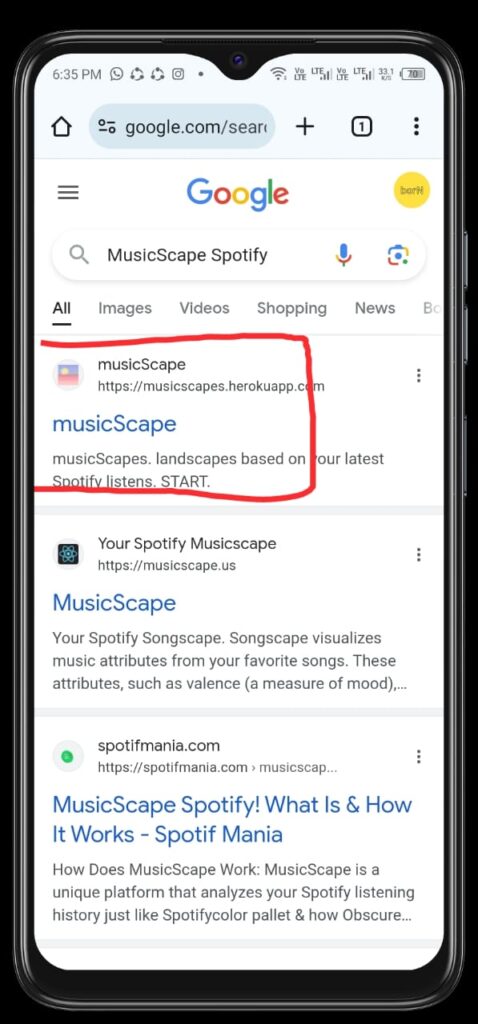
Whether at home or on the go, accessing the MusicScape platform is designed to be effortless, ensuring that everyone, regardless of their tech-savvy, can dive into the immersive world of music and visuals.
The website is a portal to discovering how your favorite tunes can transform into captivating visual landscapes, making this first step an exciting leap into enhancing how you experience music.
Step 2: Sign in and Connect to the MusicScape website with your Spotify account. It is a seamlessly integrated process designed to bring your music preferences into a visual dimension. Once you’ve navigated to MusicScape, the sign-in prompt is clear and inviting.
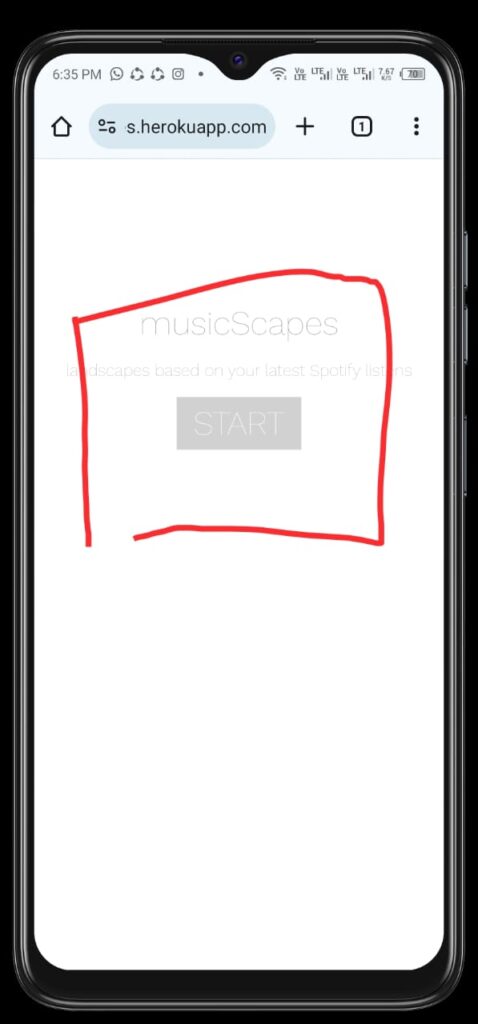
Connecting your Spotify account bridges the gap between audio and visual experiences, allowing MusicScape to tailor its visual landscapes directly to the music you love. This step is pivotal, as it personalizes your journey through MusicScape, making every visual representation a reflection of your musical taste.
The connection is not just a technical formality but a gateway to a more immersive music experience, where the songs you play become a visual story told through the unique lens of MusicScape.
Step 3: Open the App Interface of MusicScape Spotify unfolds as you open the platform, where the integration with your Spotify account is automatically recognized, bridging your musical selections with the app’s visual capabilities.
This seamless transition ensures that as soon as you’re connected, the app’s interface greets you with a personalized dashboard, reflecting your musical tastes through visually engaging landscapes. Users can easily navigate through the process’s various features without having to go through lengthy tutorials.
This step is crucial, as it marks the beginning of your visual journey with MusicScape, transforming how you interact with music by merging auditory and visual experiences into a single, cohesive narrative.
Step 4: Start Linking your Spotify playlists and favorites with MusicScape begins when you hit the Start button within the app. This action initiates the linking process, seamlessly integrating your Spotify account’s music library with MusicScape’s visual storytelling capabilities.

This step is where the magic starts to happen; your music not only plays but transforms into a visual narrative that enhances every beat, note, and melody. As you start linking, the platform meticulously curates visual landscapes that echo the essence of your playlists, offering a unique, immersive experience beyond traditional music listening.
It’s a pivotal moment that marks the beginning of a journey where every song takes on a new dimension, visually represented in MusicScape’s innovative interface.
Step 5: Immerse in the landscape, where your MusicScape journey begins. Once you tap into this stage, you will be fully immersed in the stunningly generated landscapes that complement your music journey. This immersion is not just about visual pleasure; it’s a holistic experience that enriches your connection with music.
MusicScape generates a visual echo of its essence as each song plays, creating a backdrop that moves and evolves with the music. This step is designed to let you enjoy and experience your favorite tracks in a way that deepens your appreciation for the artistry behind the music and the visual landscape it inspires.
It’s a moment to relish, as the fusion of audio and visuals creates an unparalleled experience, marking the pinnacle of how technology can enhance our sensory enjoyment of music.
Are MusicScape and SongScape the Same?
While MusicScape and SongScape might share similar names, they fundamentally differ in how their algorithm presents your music taste through landscapes and color patterns.
- MusicScape is a web app that represents your listening history from Spotify with a unique visual representation, offering a 3-dimensional block of colors that varies with each music type.
- Its functionality is deeply rooted in analyzing your playlists and the music’s energy and acoustics, determined by the genre and your listening habits over the last 24 hours.
- On the other hand, SongScape, a type of app focused on visual representation, might take a different approach to evaluating and representing data.
- Without specifics on SongScape’s functionality, one can infer it may offer a comparison by focusing on different aspects of your music listening history or analyzing individual songs rather than overall listening patterns.
- Each app uses a distinct method to create a color pattern that complements your music journey. Still, the appearance and functionality of these patterns are uniquely tailored to the app’s core feature set, illustrating the diversity in how apps can interpret and visualize your musical landscape.
How to Unlink MusicScape from Spotify
You can easily disconnect MusicScape from Spotify from any device, be it a mobile phone, laptop, or desktop computer. The process to disconnect any third-party app, including MusicScape, from your Spotify account revolves around a straightforward method.
- First, log in to your Spotify Account and head to the top right corner where your Name appears; click it to reveal a drop-down menu.
- To view the details of your account, scroll down and click on The Account button. After that, scroll down on the landing page to find the “Apps” section.
- Your Spotify account’s linked third-party apps will be displayed. Search for MusicScape, then tap on ‘Remove Access’.
- This action ensures MusicScape is no longer connected to your Spotify set, severing the link but leaving the door open for future connections should you choose to revisit your MusicScape experience.
How My MusicScape Looks Like
Exploring My MusicScape feels like a world tour through a landscape uniquely tailored to my musical tastes.

- The background, awash in a pink color, represents the happy and cheering music I’ve been listening to recently.
- When I switch to night-time mode, reflecting my music preferences for songs in minor mode, the visuals transition to jagged and spiky mountains, symbolizing the intensity and depth of the tracks.
- However, when I lean towards a less active listening habit over the past 24 hours, one mountain stands out, brighter pink-toned than the rest, highlighting those moments of calm amidst my usually energetic selections.
- This dynamic landscape, especially when immersed in tracks in Key F, morphs to match the vibe, creating a visual world that echoes my musical journey, from the peaks of vibrant, lively tunes to the valleys of serene, contemplative melodies.
FAQs
What does the purple color represent?
The purple color in your MusicScape indicates a phase of listening to songs associated with anger and sadness, effectively showing these deep emotions through the visual medium. It’s a way to see the emotional spectrum of your music reflected in the landscape.
What’s the meaning of the mountain shape?
The shapes of the mountains in MusicScape reveal your music preferences, with spiky mountains representing periods of listening to more energetic and intense music and flat landscapes indicating a more relaxed or subdued listening period. These shapes give a visual form to the energy and intensity of your music choices.
Are MusicScape and SongScape related?
MusicScape and SongScape are different entities. While MusicScape focuses on analyzing your music taste to create a beautiful landscape that evolves with your listening habits, SongScape might use a color pattern to represent your Spotify playlist differently, focusing more on individual songs rather than an overarching listening landscape.
How do you know when your landscape is showing night?
Discerning when your landscape is showing night aligns with your listening habits, particularly when you’re immersed in music in a minor mode. MusicScape then displays a night-time scene, transforming the visual backdrop to reflect the darker, more introspective tones of the music you’re exploring.
Conclusion
MusicScape Spotify emerges as a revolutionary platform that transcends traditional music listening experiences by weaving together auditory pleasure with visual storytelling. Through its innovative use of colors and landscapes, MusicScape offers users a unique window into their musical journeys, where emotions and preferences are heard and seen.
Whether it’s the deep purples indicating songs of sadness and anger, the dynamic shapes of mountains reflecting the intensity of one’s music taste, or the distinction from SongScape with its focus on individual color patterns, MusicScape creates a personal, beautiful landscape that evolves with every song.
As it shifts from day to night scenes based on the mode of music, this platform stands out as a testament to the power of music and art combined, offering a profound, immersive experience that enriches the way we connect with music, making every playlist a journey worth exploring visually and auditorily.