As an avid user of Spotify, the renowned digital platform for music services, I’ve tailored my music playlists to perfectly suit my music taste. Yet, the frustrating experience of random songs popping out while listening to my carefully curated playlist often baffles me. It feels wrong and annoying, detracting from the personal vibe of my collection.
The mystery unfolds as it becomes clear that Spotify is adding these new music selections, whether or not I’m interested. This usually happens when Spotify has added songs to my playlist as a way to introduce new music, even if it doesn’t align with my initial taste.
Do not hesitate to remove the playlist or get in touch with Spotify’s customer service if the issue continues. Delving into this article, I discovered that deleting a Spotify Playlist that’s been infiltrated by unwanted tracks is a solid move.
It’s like hitting the reset button, ensuring that every song after that is one I’ve chosen, reflecting my personal taste and removing the intrusion of random songs.
This method has turned the tide, allowing me to regain control and ensuring that my playlists reflect my music taste without the frustrating surprises.
Instant Answer
Suppose you’ve been experiencing the issue of unwanted songs sneaking into your Spotify playlist. Then it can be because of Autoplay, which continues playing related music even after your Playlist ends. Perhaps someone else is using your account, leading to random playback.
To tackle this, try disabling Autoplay, checking your account activity for any unusual logins, and ensuring it’s just you who’s controlling the music.
Do not hesitate to remove the playlist or get in touch with Spotify’s customer service if the issue continues. Taking these steps should provide a much-needed respite from the uninvited tunes.
Why Does Spotify Add Songs to My Playlist?
Spotify is known for adding songs to already-made playlists; the reasons vary, but primarily to enhance user experience with new tunes.
AutoPlay is Enabled
The Autoplay option, which is frequently enabled (either intentionally or by default), is a typical cause of songs being added to your Playlist by Spotify. This functionality, while meant to enhance continuous listening, can lead to unexpected additions to your carefully curated musical collection.
Having Fewer Songs in Your Spotify Playlist
If your playlist has less than fifteen tracks, Spotify may continue to add music at random. This sparse selection triggers Spotify’s algorithm to fill the vacuum with what it considers nice songs, ensuring a continuous listening experience.
Make sure your playlist has more songs than the suggested amount to avoid this. If particular tracks don’t align with your taste, consider using the Block a Song On Spotify feature to further tailor your listening experience, ensuring every addition is welcome and reflects your musical preferences.
Spotify Smart Shuffle Feature
To keep users engaged for longer, Spotify has the “Smart Shuffle” feature that suggests music that is similar to those in your playlist. When enabled, it might add songs you may not like to your playlist for variety.
If this doesn’t suit your taste, consider managing your settings to ensure every song you hear is one you’ve deliberately added.
Playing Playlist Created by Spotify
Adding songs to your playlist at random is a common consequence of listening to Spotify-curated playlists. The inability to select specific musical genres results in an eclectic assortment of tracks. For a more personalized experience, consider creating your own playlists or modifying Spotify’s suggestions.
Using Spotify Free Version
Some of the more annoying features of Spotify’s free edition include the app’s tendency to add music at random to your playlist. You’ll find yourself forced to listen not only to unexpected Spotify song additions but also to ads placed between songs.
It’s a common gripe many users have, with some considering it the worst part of the free service. Upgrading could provide a more seamless and personalized listening experience, free from interruptions and unsolicited tracks.
How To Stop Spotify from Adding Songs to Your Playlist
In the last section, we covered five potential issues that might arise when Spotify automatically adds songs to your playlist.
However, there are also Four possible solutions to tackle this. Try one that suits your situation and regain control over your music experience yourself.
Disable the Autoplay Option
Disabling Autoplay may be the solution to the problem of Spotify continuously adding songs to your playlist. It’s a straightforward process:
- Start Spotify on your mobile.
- To enable Autoplay, open the settings menu.
- You can find the playback option under the autoplay option.
- Please tap on the playback option and then tap the toggle to turn it off.
This should effectively disable the Spotify autoplay function, giving you back control over your playlist.
Turn Off the Smart Shuffle Feature
One easy approach to stop Spotify from adding new tracks to your playlist is to disable the Smart Shuffle option. This feature, designed to enhance your music experience by shuffling in new tracks, can sometimes lead to a playlist filled with unrequested songs.
To regain control and tailor your playlist more closely to your personal taste, you can disable this feature by following these steps:
- Open the Spotify app on your device.
- In your phone’s footer, you should see the library icon.
- From the Library, select the playlist you wish to edit.
- Click on the playlist, then look for the enhanced feature on the left side.
- Once the music you’ve selected has completed playing, you may disable Spotify’s auto-suggest feature by clicking on it.
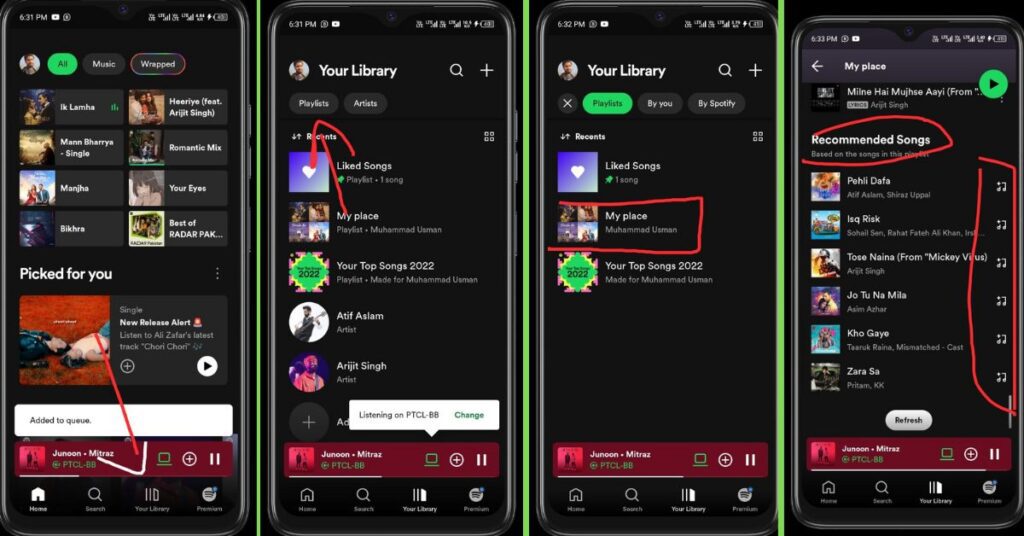
By disabling the Smart Shuffle feature, you ensure that only the songs you’ve selected play in your playlist, giving you a more predictable and personalized listening experience.
Add More Songs to Your Spotify Playlist
Earlier, it was said that if your Spotify playlist doesn’t have more than 15 songs, Spotify will typically add more songs to make up the difference. To prevent this from happening, it’s a good idea to pick out songs that match your taste and add a sufficient number to your playlist.
This way, Spotify recognizes that your playlist is robust and stops messing with it by inserting unexpected tracks. Adding your favorite songs to your playlist is quite simple. You can drag and drop the music you want directly into your playlist or click on the song you want to add and tap the add button.
By actively curating and expanding your playlist, you take control back from Spotify’s algorithms, ensuring that every track is one you’ve chosen and appreciate, making your listening experience truly yours.
Upgrade the Spotify Premium
To remove tracks that aren’t necessary from your playlist, you might want to consider upgrading to Spotify Premium. You can listen to high-quality music uninterrupted by commercials when you upgrade to Spotify Premium.
This upgrade allows you to access your playlist offline, ensuring your selections remain intact and unaltered by Spotify’s suggestions. The added benefit of uninterrupted music and control over your playlists creates a more personal and enjoyable listening experience.
If you’ve tried other options and are not satisfied, creating a new playlist after upgrading to Premium might be the answer. With the ability to add 15 songs or more right off the bat, you can effectively turn off the enhance feature and Autoplay option, gaining back control.
If Spotify still keeps adding extra songs to your playlist, it might be time to contact support. Premium users often receive more attentive customer service, ensuring any persisting issues are promptly addressed.
FAQs
Why is Spotify Adding Random Songs into Playlist?
When using the free version of Spotify, you might experience random songs added to your playlist.
This happens as the platform promotes new music and pushes it to the front, aiming to introduce users to a broader range of tunes. It’s part of Spotify’s strategy to keep the content fresh and engaging.
How do I Turn Off Smart Shuffle on Spotify?
Here are the easy steps to disable Smart Shuffle on Spotify:
1: Launch Spotify on your mobile device.
2: begin to play an album or playlist.
3: To activate Shuffle mode, touch the button at the screen’s bottom; a green light will appear to show that it is on.
4: After the Smart Shuffle feature is off, the Shuffle button will turn white again, and you may return to traditional Shuffle mode by tapping it again.
By doing so, you can be certain that your listening experience will be more personalized and consistent with the playlists you initially chose.
Does Spotify Automatically Add Songs into a Playlist?
Spotify can add songs to your playlist to enhance variety, especially if it has less than 15 songs. You have complete control over your musical journey by having the option to disable this feature as you add new tunes.
Why are Spotify Recommending songs in my playlist?
Spotify’s music recommendations are a combination of factors, including your listening history, liked songs, playlists, and data from users with similar listening habits.
By analyzing this data with machine learning techniques, it may personalize your listening experience by predicting which songs you might appreciate.
Conclusion
In conclusion, managing your Spotify playlist and preventing the addition of unwanted songs involves understanding and utilizing the platform’s features to your advantage.
From disabling Autoplay and Smart Shuffle features to adding more songs to reach a robust playlist, upgrading to Spotify Premium for more control, or contacting customer support for persistent issues.
Each strategy offers a pathway to tailor your listening experience. Spotify’s intention to enhance user discovery through recommendations can be fine-tuned to suit individual preferences, ensuring that every playlist remains a personalized soundtrack to your life.
