Spotify has revolutionized how we experience music, and now it’s time to elevate that experience by unlocking the bass’s latent potential. The depth and richness of your favorite songs can be significantly enhanced, transforming your listening experience.
This post will explore practical methods for transforming your listening experience. As we go into the world of personalization, be ready for a musical adventure.
Here, we will explore the area of PC Spotify Equalizer Change. The key to enhancing bass on Spotify lies in understanding the equalizer settings. By adjusting specific frequencies, you can bring out a fuller, more resonant bass that adds a whole new dimension to your music.
What Is Bass on Spotify?
Bass is a musical word for the low-pitched notes and noises that give a song its fullness and dimension. Imagine feeling the vibrating in your chest or the reverberating through your speakers – that’s the power of bass.
An excellent basis for building a song’s rhythm and groove is laid there. Synthesizers, bass guitars, and drums are common instruments that provide this effect.
The force and impact of bass are crucial in preserving the beat, supporting the melody, and imparting a unique feeling, emotion, and atmosphere to the music.
Providing a whole tone and a solid foundation for a great beat that gets you moving, it acts as a steady rhythm guide. The deep vibrations create excitement or moodiness, enhancing the listening experience.
Incorporating these elements into Spotify’s settings can transform how you enjoy music. The following section will delve into adjusting Spotify’s settings to maximize bass.
Boosting Bass on Spotify for Android
As a result of its revolutionary impact on music streaming, Spotify has grown into a market powerhouse. With its extensive library and user-friendly interface, including personalized playlists, it’s now easier to modify your listening experience.
An expert yet easy method to improve your music experience and increase bass is changing the Equalizer settings on Spotify for Android. This tutorial will teach you how to accomplish this.
Whether you’re using a Mobile Phone or PC, understanding Spotify’s Equalizer can significantly enhance the bass in your music. There is no complicated language or procedure needed for this task.
By tweaking a few settings, you’ll notice a substantial improvement in the bass quality, making every beat and note more impactful.
By Adjusting Playback Controls
Spotify’s built-in playback controls offer a unique opportunity to fine-tune the bass in your music. You may adjust the bass in a number of ways on any device, be it a desktop computer, laptop, or mobile phone. These presets, and choices allow you to control bass levels easily.
To Increase the Bass Boost on Android or iOS devices, follow these Simple Steps:
1: Launch the Spotify app on your device.
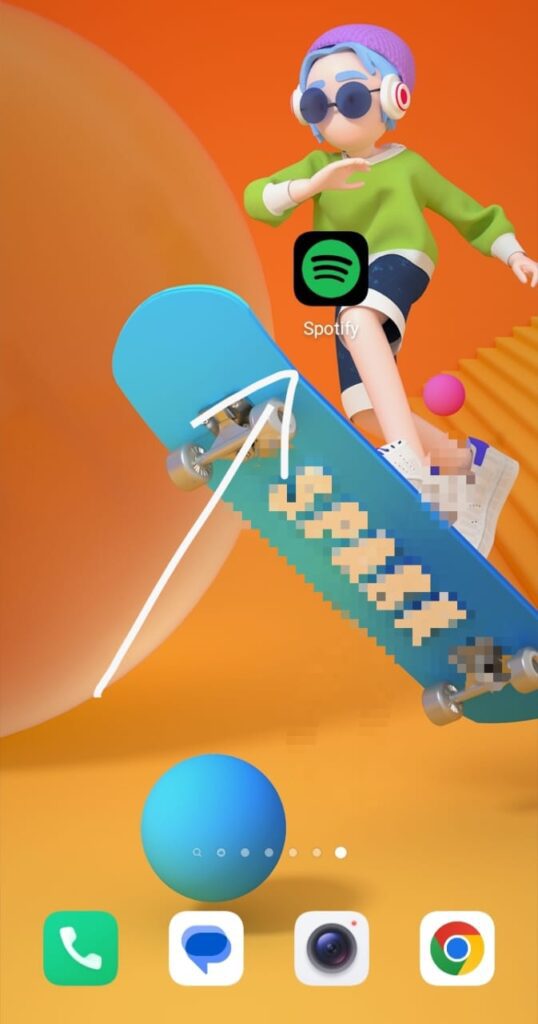
2: Go to the upper right of your screen and tap the gear symbol for Profile.
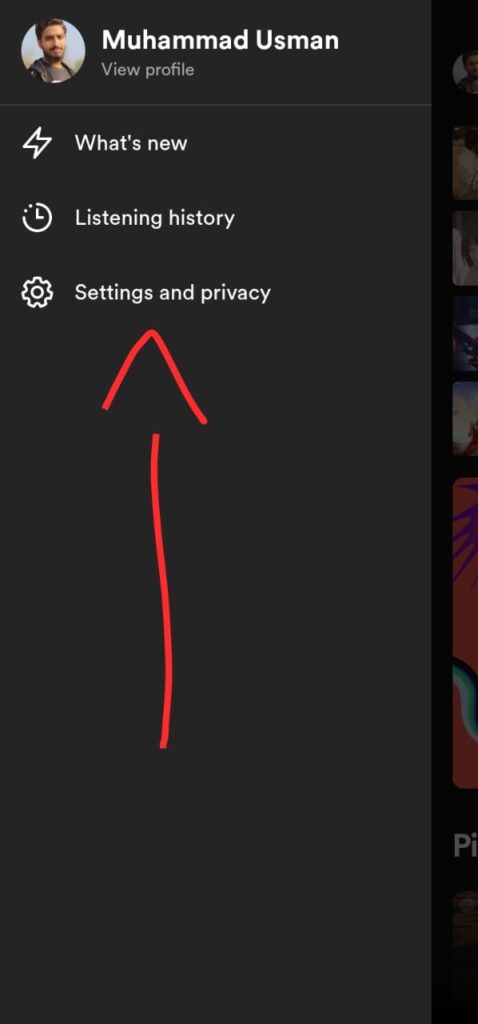
3: Find the Equalizer in the Settings menu.
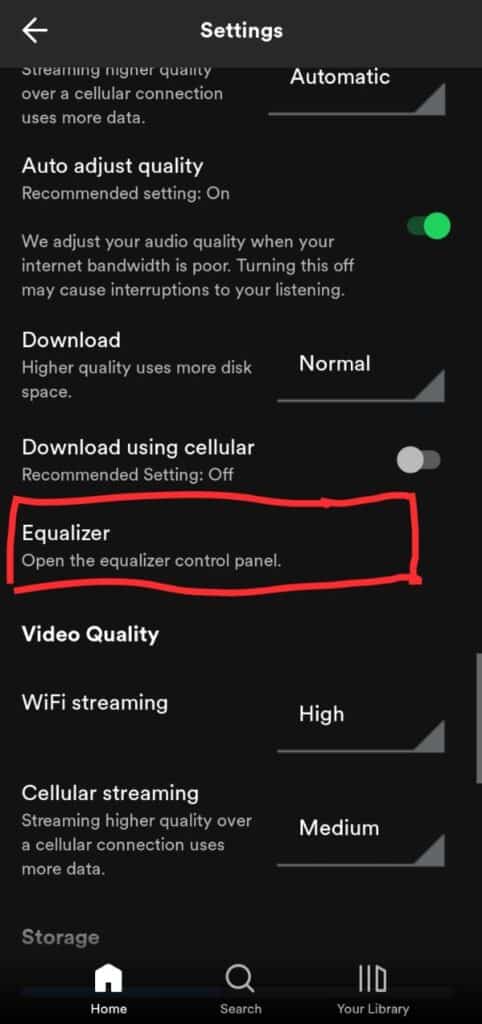
4: Open Equalizer. This is where you can press boost bass.
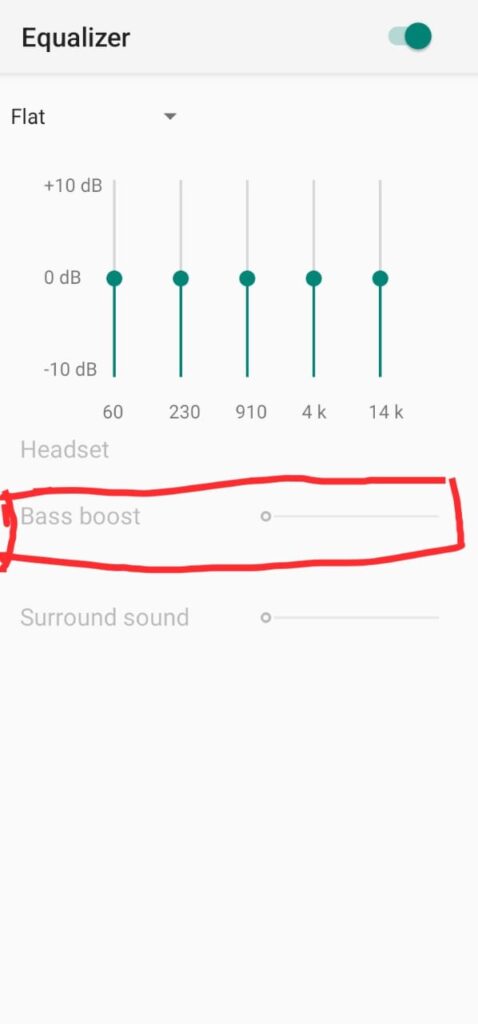
5: Select Bass Booster or a specific setting you wish to adjust.
6: Tailor the controls to your taste for the best sound quality.
A more nuanced adjustment, particularly between 60Hz and 250Hz, can be achieved by raising the nodes or sliders in the lower frequency range. These frequencies are where the bass tones reside. You may increase the bass effect by playing around with the settings around 100Hz, 125Hz, and 160Hz.
By Consider External Devices
To further boost the bass in your Spotify experience, external devices specifically intended to improve audio quality can be game-changers. For a deeper and more immersive bass experience, you may find portable speakers, headphones, and, most importantly, specialist subwoofers.
These devices come with features specifically emphasizing bass reproduction. They often have a longer frequency response range, improving low-end performance.
Investing in such external devices can transform your Spotify listening experience. The choice of device – whether it’s portable speakers that allow you to take your music on the go, headphones for a personal immersive experience, or subwoofers for that deep, resonating bass – depends on your personal preference and listening environment.
With these enhancements, the bass in your favorite tracks will be heard and felt, making for an unforgettable audio journey.
By Utilize Audio Enhancements
In addition to tweaking Spotify settings and using external devices, utilizing audio enhancements available in various gadgets and audio systems can significantly change the sound output, particularly the bass. It’s essential to check the settings on your device’s sound control panel for possible audio upgrades.
To provide a more engaging listening experience, you can enhance the bass response with features like Virtual Surround Sound, Bass Boost, or Enhanced Bass. By exploring these options, you can further customize your music experience, allowing for richer, deeper bass that elevates your Spotify sessions.
By Exploring Bass-Boosted Playlists
Another effective way to enjoy more bass on Spotify is by exploring playlists highlighting songs with heavy bass. Use search phrases like “bass boosted,” “deep bass,” or “heavy beats” to get playlists on any device—PC, Android, or iOS.
Listen to your favorite songs with more depth and intensity on these hand-picked playlists that feature bass-heavy music. It’s a hassle-free way to instantly amp up the bass, perfect for those who want to feel the beat without delving into technical settings.
Try Out Different Genres
What you perceive as bass can vary depending on the genre of music you listen to. The bass levels vary dramatically across different genres. Genres frequently featuring basslines that generate an aesthetically pleasant response include rock, reggae, hip-hop, and techno.
Explore the discographies of musicians known for bass-heavy music. This exploration might help you locate music that appeals to your tastes and enhances your bass experience on Spotify. You can change the sound on Spotify as part of a personal journey to improve your music experience.
Access bass-boosted playlists, use audio upgrades, embrace external devices, explore playback settings, and move beyond to varied genres to feel the music in a new way. This method will let the bass shine through, leading you on a fantastic musical adventure.
How To Increase Bass on Spotify for Mac
To increase the bass on Spotify for Mac, consider downloading a third-party software like eqMac2. This free Equalizer allows you to make changes directly to the EQ settings of your Mac, enhancing your Spotify music experience.
Once installed, access the presets and add a Bass Booster to your streaming session. With just a few clicks, eqMac2 elevates the bass in your favorite tracks, delivering a richer and more immersive audio experience directly from your Mac.
How To Increase Bass on Spotify for Windows 10
For those currently using Spotify on a PC with Windows 10 and looking to increase bass, a simple workaround involves the built-in Equalizer in the PC app. To achieve this, right-click the sound icon and select ‘Sounds.’
Then, navigate to the Playback tab, choose your device, and click Properties. You can check the ‘Bass Boost’ box and apply the changes here. Although these changes are made outside the Spotify app, they will affect how music plays on the selected device, enhancing the bass for an improved listening experience.
The Importance of Boosting Bass on Spotify
Try boosting the bass frequencies to make a song seem richer and fuller, with depth and warmth, and an overall more immersive and pleasant experience. The bass takes charge of the rhythm and flow of a track, making the beat more prominent and straightforward to feel.
By raising the bass, you connect with the music on a bodily level and make activities like dancing or moving to the rhythm more joyful.
Plus, the bass range has a lot of impact and strength. Strengthening the low-end response by boosting the bass can make the song sound more powerful and forceful. This improvement is especially advantageous in music genres like hip-hop, techno, and rock, where a strong bass presence is frequently sought after.
Finally, everyone has varied tastes in the type of music they enjoy. Some people prefer a sound with heavier bass. Adapting the audio to your preferences makes the music more pleasurable and personalized to your liking. It’s about finding the right mix that sounds good to you and makes Spotify a better experience overall.
FAQs
How do you increase Bass on Spotify on iPhone?
Launch the app and go to Settings to increase bass on Spotify for iPhone. Once you’ve chosen the Playback option, tap on Equalizer.
Here, you can raise the lower frequency sliders to enhance the bass. Because of this tweak, the bass is now more present, and the song has more depth and richness to it.
How do I Boost my Bass with EQ?
Focus on the 300 – 400 Hz range to boost your bass with EQ. This makes the bass sound better without making the low mids sound muddy. Use tools like Audio Issues EQ and adjust the TONE knob to target this frequency area.
Can you improve Bass Voice?
Yes, you can increase your bass depth in singing by using your diaphragm more than your throat. Guitarists who sing to accommodate their songwriting often notice a significant difference. Friends who’ve had voice lessons have cued me into this effective technique.
Conclusion
At the end of the day, there are a lot of different ways to boost the bass on Spotify, so it really depends on your personal taste and your technical skills. Whether adjusting playback settings on different devices, utilizing external audio equipment, or exploring bass-boosted playlists, each approach contributes to a richer, more immersive audio experience.
For the enthusiasts, delving into EQ settings or even improving one’s bass voice through singing techniques offers a deeper dive into audio customization.
This exploration into enhancing bass on Spotify personalizes your listening experience. It opens up a new realm of audio enjoyment, demonstrating that one can significantly elevate one’s musical journey with a few tweaks and an understanding of sound dynamics.

