A good night’s sleep is essential for our health and well-being. While many enjoy drifting off to their favorite tunes or a soothing podcast, having audio play all night can disrupt sleep, leading to frustration, drowsiness, and poor-quality rest. Enter Spotify’s Sleep Timer feature—an effective solution for a peaceful night’s sleep. In this post, we’ll guide you through using Spotify’s Sleep Timer to enhance your sleep quality and help you wake up refreshed.
QUICK ANSWER
To use Spotify Sleep Timer, play your music or podcast. For music, tap the “Now Playing” bar and select “Sleep Timer” from the menu. For podcasts, tap the three dots and choose “Sleep Timer.” Set your desired duration, and your music will stop automatically, ensuring a peaceful night’s sleep.
Understanding the Need for a Sleep Timer
The Importance of Quality Sleep
Getting enough sleep is crucial for preserving mental acuity, emotional stability, and overall health. Consistent, uninterrupted sleep has been linked to enhanced mood, memory, and overall cognitive function, according to studies. On the other hand, insufficient sleep can exacerbate stress, anxiety, and a number of other health problems.
Disruptions Caused by Continuous Music Playback
Playing music nonstop can disrupt your sleep cycle, particularly if it becomes louder or has a faster tempo. You could be startled out of a deep sleep by the abrupt change in noise, which would make you feel groggy and angry the next day. A feature that pauses playback after a predetermined amount of time is desperately needed, as many users have complained that even their favorite songs can become annoying when played nonstop through the night.
Statistics on Sleep Disruption
Studies show that 60% of adults experience sleep issues occasionally. Media and music-related noise is one of the main environmental causes of these disruptions. According to a National Sleep Foundation survey, 74% of adults use electronics in bed, and a sizable percentage of them are listening to podcasts or music. These behaviors can result in fragmented sleep and poorer quality sleep if you do not use a sleep timer.
What is Spotify’s Sleep Timer?
Defining the Sleep Timer Feature
Spotify has a built-in feature called Sleep Timer that allows users to fall asleep to their preferred podcasts or music without having to worry about the playback stopping during their sleep. With the help of this feature, you can create a timer that will turn off the audio automatically after a predetermined amount of time, facilitating a quiet and relaxing sleep.
Purpose and Benefits
The main goal of the sleep timer is to offer a smooth method of enjoying audio content as you drift off to sleep while keeping it from playing through the entire night. There are numerous advantages, including enhanced sleep quality, ease of use, and a more customized listening experience. By making use of the sleep timer, you can prevent the need for manual intervention, guarantee that your device does not run through the night, and preserve data and battery life.
Unique Aspects of Spotify’s Sleep Timer
Spotify’s Sleep Timer is integrated directly into the app, providing a more dependable and user-friendly experience than third-party apps. It offers flexibility regardless of your preferred audio for bedtime by supporting both podcasts and music. Wide usability is ensured by the feature’s compatibility with both iOS and Android smartphones.
How to Set Up Spotify’s Sleep Timer
Step-by-Step Guide
The Spotify Sleep Timer is simple to set up. Here’s how you can do it:
- Open the Spotify App: Launch the Spotify app on your smartphone.
- Play Your Chosen App or Podcast: Select the music or podcast you want to listen to as you drift off to sleep.

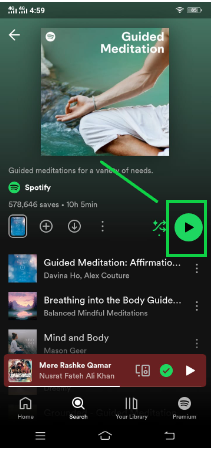
- Access the Sleep Timer Settings:
- For music: Tap on the “Now Playing” bar at the bottom of the screen to bring up the full-screen player.
- For podcasts: Tap on the three dots in the upper right corner of the screen.
- Access the Sleep Timer Settings:


- Set the Timer: Scroll down and tap on the “Sleep Timer” option. You can then choose the duration you want the music or podcast to play before it stops. Options range from 5 minutes to 1 hour, or you can set it to stop at the end of the current track.


Tips for Easy Setup
Make sure you have the most recent version of the Spotify app installed for an even smoother experience. This guarantees you get access to all the most recent enhancements and features. Learn where the sleep timer is on the settings menu as well, so you can quickly set it up when you are ready to go to bed.
Benefits of Using Spotify’s Sleep Timer
Improved Sleep Quality
The quality of your sleep can be greatly enhanced by using Spotify’s Sleep Timer. You can minimize disruptions and promote a more restful and uninterrupted sleep cycle by blocking continuous playback. This, in turn, supports better health, mood, and cognitive function.
Convenience and Ease of Use
Convenience is the design of the sleep timer. Because it is built right into the Spotify app, there is no need for external solutions, making for a smooth and hassle-free experience. You can set your preferred timer and let Spotify take care of the rest with just a few taps.
Customization Options
The sleep timer provides various duration options, allowing you to customize your listening experience according to your sleep routine. Whether you need just 15 minutes of music to fall asleep or prefer an hour-long podcast, the sleep timer can accommodate your preferences.
Battery and Data Savings
By automatically stopping playback after the set time, the sleep timer helps save your device’s battery life and reduces data usage. This is particularly beneficial for those who fall asleep before turning off their devices, ensuring your phone or tablet doesn’t run all night.
Real-Life Examples and Testimonials
Case Study: Jane’s Improved Sleep
Jane, a frequent Spotify user, struggled with disrupted sleep due to continuous music playback. After discovering the sleep timer, she set a 30-minute timer for her nightly playlist. Jane noticed an immediate improvement in her sleep quality. No longer waking up multiple times a night to silence her phone, she enjoyed uninterrupted sleep and woke up feeling refreshed and energized.
Family with a Newborn
Another compelling case involves a family with a newborn. The parents were having a hard time establishing a consistent sleep routine for their baby, who was easily awakened by continuous music. After incorporating the Spotify Sleep Timer into their nighttime routine, they noticed a significant improvement. The baby would fall asleep to a gentle lullaby playlist, and the music would stop automatically, allowing the baby—and the rest of the family—to enjoy a more restful night.
Testimonials from Other Users
Many other users have shared their positive experiences with the sleep timer. For instance, John, a college student, found that using the sleep timer helped him relax and fall asleep faster, even during stressful exam periods. Similarly, Sarah, who shares her bedroom with a light-sleeping partner, appreciated the feature for preventing late-night disruptions.
Tips for Maximizing the Use of Spotify’s Sleep Timer
Curate a Relaxing Playlist
Create a playlist of calming songs or ambient sounds that help you unwind and relax. Opt for slow tempos and soothing melodies that can gently lull you to sleep.
Combine with Other Sleep Aids
Pair the sleep timer with other sleep aids, such as white noise machines, essential oil diffusers, or a calming bedtime routine. This holistic approach can enhance your overall sleep experience.
Experiment with Different Timer Durations
Everyone’s sleep routine is different. Experiment with various timer durations to find what works best for you. Some might fall asleep quickly with a 15-minute timer, while others may need a longer period, like 45 minutes to an hour.
Use the Timer with Sleep-Focused Podcasts
If you prefer podcasts, choose episodes designed to help you sleep. Many podcasts feature sleep stories, guided meditations, or calming discussions that are perfect for bedtime listening.
Spotify Sleep Timer vs. Other Solutions
Third-Party Apps
While there are third-party apps available that offer sleep timer functionality, they often require additional downloads and setup, which can be cumbersome. These apps may also be less reliable or compatible with Spotify updates.
Built-In Feature Advantages
Spotify’s built-in sleep timer is integrated directly into the app, ensuring a more reliable and user-friendly experience. It’s easy to access, doesn’t require extra software, and is consistently updated to work seamlessly with Spotify’s latest features.
User Experience
The user experience with Spotify’s sleep timer is designed to be intuitive and straightforward. With a few simple taps, users can set their desired timer, making it a convenient option for anyone looking to improve their sleep quality without additional hassle.
Future Developments and Enhancements
Potential Future Updates
As user needs evolve, Spotify may introduce additional customization options for the sleep timer, such as setting a specific end time or integrating with other smart home devices. These updates could provide even more tailored sleep solutions.
Enhanced User Experience
Spotify is continuously working to enhance the user experience. Future developments may include advanced sleep tracking features, personalized sleep recommendations based on listening habits, or integration with health apps to provide a comprehensive approach to sleep wellness.
Commitment to User Well-Being
Spotify’s commitment to improving user well-being is evident in features like the sleep timer. As more people prioritize their health, Spotify is poised to lead the way with innovative solutions that seamlessly integrate into daily life, ensuring users get the best possible sleep experience.
Conclusion
In conclusion, Spotify Sleep Timer is a valuable tool for anyone looking to improve their sleep quality. By addressing the common issue of continuous playback disrupting sleep, Spotify offers a simple yet effective solution. Whether you’re a light sleeper, a parent, or simply someone who loves a good night’s rest, the Spotify Sleep Timer is a feature worth exploring. It provides improved sleep quality, convenience

