As a long-time Premium subscriber who has subscribed to Spotify’s top-tier services, the sudden issue of Spotify Premium not working offline can be perplexing and frustrating. Having recently encountered this problem, I understand the importance of uninterrupted access to your favorite Spotify music even when you’re offline.
Typically, Premium subscribers are privileged to enjoy seamless offline listening, but when Spotify is not available offline, it’s essential to check if your Premium membership has expired. An active Premium subscription should guarantee offline playback, yet there are times when you can’t listen to your Downloaded songs offline.
In my own experience, the reasons behind this can vary, but they often involve simple oversights or technical glitches. For instance, ensuring that your subscription is still active and hasn’t expired is a fundamental first step.
It could be as simple as reconfirming your subscription or checking your account status to fix certain issues. Despite how little these problems appear, they can seriously impair your ability to listen to music offline.
As we dive deeper into the troubleshooting process, remember that understanding these possible causes is vital. So, I invite you to Read on and check out the comprehensive list of solutions I’ve gathered, each designed to address the specific quirks of Spotify’s offline functionality.
Spotify Premium Not Working Offline: Possible Solutions
Learn about typical approaches to resolving the Spotify offline problem. Learn more about each approach.
Check Internet Connection
To tackle Spotify Premium not working offline, first check your device’s network connection. A sluggish network speed might be the underlying issue causing Spotify downloads to fail. Switching to a more secure and stable network might resolve these issues if your current network weakens.
Restart Your Device
When your device has been running too long, with multiple apps in the background, it might become overloaded, causing Spotify and other applications to not function properly.
A simple yet effective fix for Spotify not working offline is to try restarting your device. This can refresh the system, ensuring all apps, including Spotify, run smoothly. Once you’ve restarted, log back into your account to check if the issue has been resolved.
Temporarily Disable VPN & Proxy
If you’re using a VPN or proxy service, you might want to temporarily disable these services to see if they’re affecting your Spotify experience. They can occasionally conflict with Spotify’s offline capabilities, hindering your listening experience.
Log Out and Log In Spotify Account
A simple yet often overlooked solution is to refresh your Spotify account by logging out and then in again. Start by opening the Spotify music app and click on the ‘gear’ icon to log out. Reboot the Spotify application and sign in to your account once more. This action can sometimes fix issues such as Spotify Premium not playing offline.
Check Spotify Payment Status
To ensure your Spotify Premium plan is in good standing, it’s crucial to check if your payment has been processed well. An unprocessed payment is a common reason for Spotify Premium not working.
Get the Spotify app for your phone or tablet and log in. Choose “Your plan” from the “Account” menu to see where your subscription payment stands. Make sure it’s active; if it’s not, this could be the reason for your offline playback issues.
Activate Offline Mode

Check the Spotify app settings and ensure the Offline Mode option is active to ensure uninterrupted music. Sometimes, a simple turn-off and turn-on can effectively refresh your app’s offline functionality.
Uninstall and Reinstall Spotify
If your Spotify app isn’t functioning correctly, it could be due to corrupted cache files or an outdated version of the app. One effective solution to address problems with Spotify Premium is to uninstall and then reinstall the Spotify app. It’s important to note, though, that this action will delete all downloaded music data, which cannot be recovered after reinstallation.
Re-Download Spotify Music
When you find your downloaded songs are not available, it might be time to try a fresh start. Delete the tracks and download them again. Remember, a strong, stable internet connection is crucial for a successful re-download. This simple yet effective method can often make your Spotify Premium work offline again.
Clear Device Cache & Storage
As mentioned above, not enough storage space can lead to Spotify automatically deleting your Spotify downloads, making Spotify Premium not work offline. To solve this problem, freeing up your device’s storage space is vital.
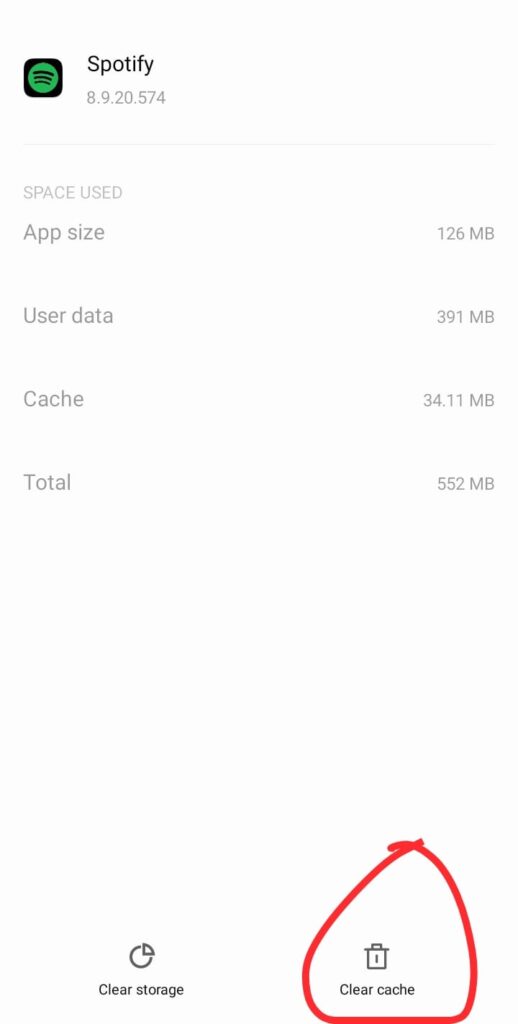
A useful measure is to clear the cache in the Spotify app. To accomplish this, launch the Spotify app, go to the ‘Settings’ section, scroll down to find ‘Storage,’ and then select ‘Delete cache.’ This action can significantly free up space on your device, potentially resolving your offline playback issues.
Personal Tips
In the realm of technology, which is not flawless, it’s essential to have backup plans when our favorite applications and devices are not working correctly. Technology sometimes fails us, but alternatives can make a significant difference.
For instance, having a portable speaker or downloading new podcasts can be a lifesaver when Spotify goes silent. When faced with technical challenges, it’s critical to remain persistent.
Dealing with customer support and the subsequent waiting period for responses can be frustrating, yet maintaining patience frequently yields results. In my case, it involved several days of communication with Spotify’s support team to resolve the issue, but the effort proved to be worthwhile in the end.
Moreover, when you encounter hiccups with popular, well-established programs like Spotify, remember that it’s natural to become annoyed.
Nevertheless, it’s essential to stay composed and focus on finding solutions instead of succumbing to frustration. Sometimes, the problems that develop are not as complex as they seem, and a clear, methodical approach can lead you to the simplest solutions.
Why Is My Spotify Not Working Offline?
Discovering that your Spotify Premium does not work offline can stir up quite the frustration, especially when you’re all set to dive into your carefully curated playlists without an internet connection. The reasons for this issue can be diverse, and it’s crucial to list and check each one methodically.
One common snag is an Expired Spotify Premium Subscription. Premium users are the only ones who can listen to music offline. Your downloaded tracks will be deleted from your account after your membership ends.

Consistently ensuring your account is active by connecting to the Spotify servers is crucial, particularly when you’ve downloaded songs for offline listening. To keep your offline playlist up-to-date, you must check in to your Spotify Premium account at least once every 30 days.
Another limitation could be the Reached Spotify Download Limit. The platform allows you to download a maximum of 10,000 songs in total across a maximum of 5 devices. Exceeding this limit will prevent the process of further music downloads.
Additionally, insufficient storage space on your device may cause Spotify to remove some of your downloaded music automatically. If you’re running out of space, it’s wise to clear some room or look for and eliminate unneeded cache files.
Furthermore, trying to use other players for Spotify music may prove unsuccessful, as Spotify streams songs in OGG format from its servers.
The files you download offline are not direct OGG files but encrypted cache files that can only be decoded and played by Spotify players. You won’t be able to find these files and play them on non-Spotify players.
How I Restored My Spotify for Offline Listening
In my quest to restore Spotify’s offline downloads, I embarked on a step-by-step troubleshooting journey, armed with newfound information and a determination to find a solution: the fundamental step involved rebooting my phone, a simple yet sometimes effective remedy.
However, this initial attempt brought no favorable findings. Not deterred by this challenge, I moved on to the next potential solution: closing and reopening the Spotify app. Yet again, my expectations were shattered when this strategy proved ineffective.
As hours passed, my troubleshooting turned into a deep dive into the rabbit hole of possible remedies. I cleared the app’s cache, uninstalled and then reinstalled Spotify, and made sure the app was updated to the latest version. Each attempt was made with hope but, unfortunately, resulted in the same letdown.
The Spotify offline feature seemed to disappear into oblivion, leaving me in a state of silent frustration. Despite the setbacks, the journey taught me persistence and a deeper understanding of the intricacies of Spotify’s offline functionalities.
FAQs
Why Does My Spotify Not Work Offline?
To use Spotify offline, an active Spotify Premium subscription is essential. If you are facing a problem, update the Spotify app on your device and check if the issue is resolved. Premium members should enjoy seamless offline listening.
Can Spotify Premium Work Offline?
Yes, with a Premium subscription, you have the option to download songs beforehand and then activate offline mode to enjoy Spotify tracks without an internet connection.
How to Enable Spotify to Play Offline?
Maintain an active Spotify Premium membership to enable offline playback in Spotify.
Follow these instructions to activate offline listening:
1. Launch Spotify on your mobile device.
2. Head to the “Your Library” tab.
3. Proceed to “Settings” and then to “Playback.”
4. Make sure the “Offline Mode” toggle is turned on.
How Long Can You Use Spotify Offline?
Spotify permits its users to enjoy offline music for a maximum of 30 days without an internet connection. This policy aims to deter users from downloading extensive content and then cancelling their Premium subscriptions.
After this 30-day period, it’s necessary to reconnect to the internet to confirm the status of your subscription and restore offline access. Otherwise, your access to downloaded songs and podcasts will be revoked.
Does Spotify Work Offline on Airplane Mode?
Yes, Even in airplane mode, you can listen to Spotify without an active membership if you have Spotify Premium. Activating airplane mode on your device will prompt Spotify to automatically switch to offline mode. This enables you to enjoy your previously downloaded tracks without any disruptions.
Conclusion
In conclusion, addressing the issue of Spotify Premium not working offline involves a multifaceted approach, from ensuring a stable internet connection and maintaining an active subscription to managing device storage and navigating the intricacies of the app’s offline mode.
The solutions outlined, from refreshing your login status and toggling offline settings to reinstalling the app and carefully managing downloaded content, are designed to tackle the various obstacles that might impede your offline listening experience.
By methodically applying these strategies, users can enhance their chances of uninterrupted music enjoyment, even when disconnected from the internet, ensuring that Spotify remains a reliable companion for all their musical adventures.
Read More: Why is Playback Restricted On Spotify

