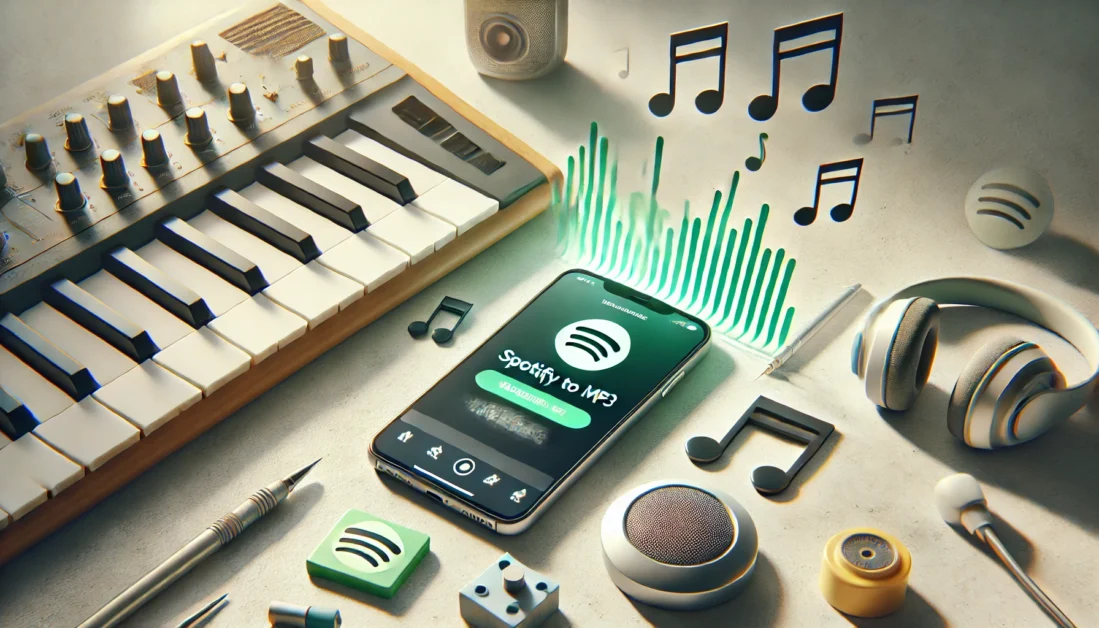Introduction
Spotify is one of the most popular music streaming services in the world, with over 400 million active users. It offers a vast library of music that can be streamed on demand. However, many users also want to be able to download their favorite songs and albums to their devices for offline listening. This is where Spotify music to MP3 conversion comes in.
What is Spotify music to MP3 conversion?
Spotify music to MP3 conversion is the process of converting audio files from the Spotify streaming service into the MP3 audio format. MP3 is a popular audio format that is compatible with a wide range of devices, including smartphones, tablets, and computers. Converting Spotify music to MP3 allows users to download and store their favorite songs and albums on their devices, so they can listen to them without an internet connection.
Why We Need to Convert Spotify to MP3
- Offline listening: MP3 files can be stored on devices such as smartphones, tablets, and computers, allowing users to listen to their favorite Spotify music without an internet connection. This can be useful for people who commute to work or school, travel frequently, or simply want to have their music available offline.
- Device compatibility: MP3 files are compatible with a wide range of devices, including older devices that may not support the Spotify app. This allows users to listen to their Spotify music on any device they choose.
- Ownership and control: Converting Spotify music to MP3 gives users ownership of their music files. This means that they can store, share, and listen to their music as they wish, without being restricted by the terms of service of the Spotify streaming service.
- DRM removal: Spotify music is protected by DRM (digital rights management), which prevents unauthorized copying and distribution. Converting Spotify music to MP3 can remove this DRM protection, giving users more freedom to use their music as they wish.
Overall, converting Spotify music to MP3 can be a useful way to gain more control over your music and enjoy it offline on any device you choose.
Also Read: How To Cancel Spotify Premium Account

Convert Spotify to MP3 on Desktop
There are several methods for converting Spotify music to MP3 on desktop computers. Here are the steps involved in using two popular methods:
Using a third-party software
1. Choose a software program: There are many third-party software programs available that can convert Spotify music to MP3. Some popular options include Audacity, iTubeGo, and NoteBurner.
2. Download and install: Once you have chosen a software program, download and install it on your computer.
3. Launch the software: Once the software is installed, launch it.
4. Add Spotify music: Most software programs will allow you to add Spotify music by dragging and dropping the songs or playlists into the program window. Alternatively, you may be able to import music from your Spotify library directly.
5. Choose output format: Once you have added the Spotify music you want to convert, choose MP3 as the output format. You may also be able to choose the bitrate and other audio settings
.
6. Convert music: Once you have chosen the output format, click the “Convert” button to start the conversion process. The conversion time will vary depending on the number of songs you are converting and the speed of your computer.
7. Find converted files: Once the conversion is complete, you can find the converted MP3 files in the output folder you specified.
Using an online converter
1. Choose an online converter: Several online services allow you to convert Spotify music to MP3 using your web browser. Some popular options include Spotify, Flvto, and YTMP3.
2. Copy Spotify music URL: Open the Spotify app or website and find the song or playlist you want to convert. Copy the URL of the song or playlist.
3. Paste URL into converter: Go to the online converter website and paste the Spotify music URL into the designated field.
4. Choose output format: Choose MP3 as the output format. You may also be able to choose the bitrate and other audio settings.
5. Start conversion: Click the “Convert” button to start the conversion process. The conversion time will vary depending on the length of the song or playlist and the speed of your internet connection.
6. Download the converted file: Once the conversion is complete, you can download the converted MP3 file. The file will typically be downloaded to your computer’s default download folder.
Convert Spotify Music to MP3 on Mobile Devices
Converting Spotify Music to MP3 on Mobile Devices Converting Spotify music to MP3 on mobile devices is not as straightforward as on desktop computers, as there are no official methods or apps provided by Spotify. However, there are a few workarounds that you can use to achieve this:
Using a third-party app
1. Find a third-party app: There are several third-party apps available on the Google Play Store and Apple App Store that allow you to convert Spotify music to MP3. Some popular options include Sidify Music Converter, NoteBurner, and Allavsoft.
2. Install the app: Once you have found a suitable app, install it on your mobile device.
3. Log in to Spotify: Most third-party apps will require you to log in to your Spotify account to access your music.
4. Select output format: Choose MP3 as the output format. You may also be able to choose the bitrate and other audio settings.
5. Convert music: Select the Spotify songs or playlists you want to convert and start the conversion process. The conversion time will vary depending on the number of songs you are converting and the speed of your device.
6. Find converted files: Once the conversion is complete, you can find the converted MP3 files in the output folder specified by the app.
Using a computer:
1. Connect your mobile device: Connect your mobile device to your computer using a USB cable.
2. Transfer Spotify music: Use a file manager on your computer to transfer the Spotify music files from your mobile device to your computer. The location of the Spotify music files will vary depending on the device and operating system.
3. Convert music on a computer: Once you have transferred the Spotify music files to your computer, you can use one of the methods described in the previous section to convert them to MP3.
4. Transfer converted files back: Once the Spotify music files have been converted to MP3, you can transfer them back to your mobile device. It is important to note that converting Spotify music to MP3 using third-party apps or methods may violate Spotify’s terms of service.
Additionally, the availability of third-party apps and the methods described above may vary depending on the mobile device and operating system.
Also Read: Music Experience With Spotify Duo

Spotify Music Platform and Limitations For Normal Users
Spotify has become one of the most popular music streaming platforms globally, offering a vast library of songs, podcasts, and curated playlists. Whether you’re into the latest pop hits, classical symphonies, or indie gems, Spotify has something for everyone. However, while the platform offers a wealth of features, there are also some limitations for normal (free-tier) users that are worth considering.
Features of Spotify
- Massive Music Library: Spotify boasts a collection of over 70 million songs, spanning every genre imaginable. Users can easily search for specific tracks, artists, and albums, or explore through various curated playlists tailored to different moods, activities, and genres.
- Personalized Playlists: One of Spotify’s standout features is its ability to generate personalized playlists like “Discover Weekly” and “Release Radar,” which are updated regularly based on your listening habits. This feature introduces users to new music that aligns with their tastes.
- Podcasts and More: Spotify is also home to a wide range of podcasts, from true crime to comedy to educational series. This makes it a one-stop shop for all your audio entertainment needs.
- Cross-Platform Availability: Spotify is available on a variety of devices, including smartphones, tablets, desktops, smart TVs, and even gaming consoles. This ensures that you can access your favorite music and podcasts anytime, anywhere.
- Social Sharing: Users can share their favorite tracks, albums, and playlists with friends on social media or within the Spotify app itself, making music discovery a social experience.
Limitations for Normal (Free-Tier) Users
Advertisements: One of the most significant limitations for free-tier users is the presence of ads. These can interrupt your listening experience every few songs, which can be quite disruptive, especially if you’re in the middle of a workout or relaxing.
Limited Skips: Free users can only skip a certain number of tracks per hour. This can be frustrating if you’re trying to find a specific song or avoid tracks you’re not in the mood for.
No Offline Listening: Unlike Premium users, those on the free plan cannot download music for offline listening. This means you need an active internet connection to stream music, which can be inconvenient when traveling or in areas with poor connectivity.
Lower Audio Quality: Free-tier users stream music at a lower bit rate (up to 160 kbps) compared to Premium users who can enjoy higher quality streams (up to 320 kbps). While the difference may not be noticeable to casual listeners, audiophiles might find this a downside.
Limited Access to New Releases: Some new albums or tracks may be available exclusively to Premium users for a limited time, meaning free users may have to wait to access the latest releases.
Shuffle Mode Restriction: On mobile devices, free users are often restricted to listening in shuffle mode, which means you can’t select specific songs to play unless they’re on certain playlists like Spotify’s curated ones.
FAQs About Converting Spotify Music to MP3
Is it legal to convert Spotify music to MP3?
The legality of converting Spotify music to MP3 depends on the specific laws of your country or region. In general, it is illegal to convert Spotify music to MP3 if you do not have the copyright holder’s permission.
Is it possible to convert Spotify music to MP3 without losing quality?
Yes, it is possible to convert Spotify music to MP3 without losing quality if you use a high-quality converter and choose a high bitrate for the output MP3 file.
What is the best way to convert Spotify music to MP3?
There are two main ways to convert Spotify music to MP3: using a third-party software program or using an online converter. Both methods have their advantages and disadvantages, so the best way for you will depend on your individual needs and preferences.
Can I convert Spotify music to MP3 on my mobile device?
Yes, it is possible to convert Spotify music to MP3 on your mobile device using third-party apps or by transferring the music files to your computer and converting them there.
Why would I want to convert Spotify music to MP3?
There are several reasons why you might want to convert Spotify music to MP3, such as: – To create a backup of your Spotify music collection – Play your Spotify music on devices that do not support the Spotify app – To editing or mix Spotify music with other audio files.
Are there any risks associated with converting Spotify music to MP3?
There are a few potential risks associated with converting Spotify music to MP3, such as: – Violating Spotify’s terms of service – Losing the ability to play the music on Spotify if the conversion process is not done correctly – Converting the music to a lower quality format
Summary:
Spotify is a popular music streaming service that allows users to listen to millions of songs on demand. However, Spotify music is protected by DRM, which prevents users from downloading or converting the music to other formats. There are several ways to bypass this protection and convert Spotify music to MP3, but it is important to note that doing so may violate Spotify’s terms of service. If you decide to convert Spotify music to MP3, there are a few things you should keep in mind:
Stay in touch to get more updates & news on SpotifKnowledge!