Ever wondered what your Spotify playlist reveals about you? Say hello to the Spotify Iceberg, a trendy, visual snapshot of your music tastes. Whether you’re a die-hard fan of eclectic beats or a casual listener, the Spotify Iceberg is here to map out the depths of your musical world.
In this guide, I’ll walk you through what the Spotify Iceberg is and how you can create your own. It’s simpler than you think, and by the end, you’ll have a fun, shareable chart of your listening habits. Let’s dive into the musical journey together and uncover what lies beneath your surface playlist!
What is Spotify Icebergify?
Spotify Icebergify is not just an open-source website; it’s a mirror of your musical soul. Designed by Akshay Raj, an innovative computer science student, this concept aims to mirror the idea of an iceberg within the context of Spotify music preferences.
Imagine an iceberg where each layer represents different artists you listen to, positioned at different levels based on their popularity or obscurity. That’s the essence of your Spotify Iceberg, meticulously analyzing your musical preferences.
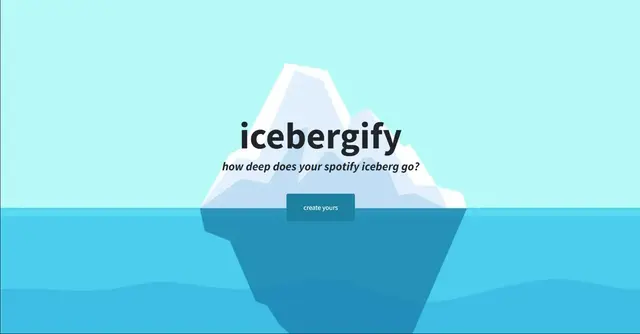
From the top 50 artists you’ve vibed with across short-term, medium-term, and long-term periods, Icebergify curates a detailed profile. Whether it’s the Backstreet Boys sitting at the top or Son Lux at a lower level, the tool reflects not just who you listen to frequently but also those you’ve just started exploring or liked and saved in the past.
This comprehensive data capture extends beyond simple listening habits; it includes your likes, saves, shares, and playlists – offering a full picture of your auditory journey. Your personal Spotify metrics are not just data points but a colorful palette of your musical journey, similar to a Spotify Color Palette.
Imagine Ed Sheeran and Fenne Lily featuring on your Iceberg, symbolizing not just your tastes but the artist’s popularity. By delving into this insightful world, you get to understand the demand and level of artists in your personal playlist, getting a unique view of your musical identity. Icebergify lets you see the unseen, appreciate the unappreciated, and celebrate the diversity of your musical preferences.
How to Create Spotify Iceberg?
Creating a Spotify Iceberg with Icebergify is a journey into the heart of your musical preferences, an experience that blends robust safety measures and seamless integration with Spotify’s API. As a third-party platform, similar to Spotify Zodiac Affinity, Icebergify offers a secure and trustworthy way to explore your listening history. This method is simple and can be completed in just a few minutes.
Here’s how to do it:
Open Icebergify Website: Use your web browser to navigate to the Icebergify homepage. Once there, hit the “Create yours” button to start your Spotify iceberg generator journey.

Spotify Login and Terms Agreement: You will be directed to the Spotify sign-in page. Here, enter your Spotify Credentials and move to the Icebergify agreement page to see what data access is required. Click the “Agree” button to proceed.
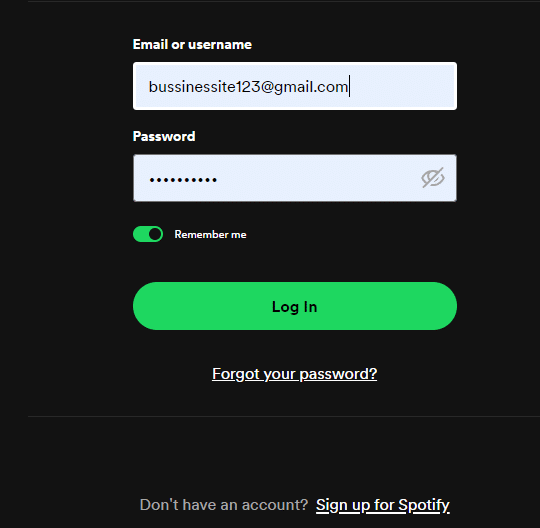

Get Your Spotify Iceberg of One Month: After logging in, you can view your current month’s Iceberg, showcasing the top artists from last month.
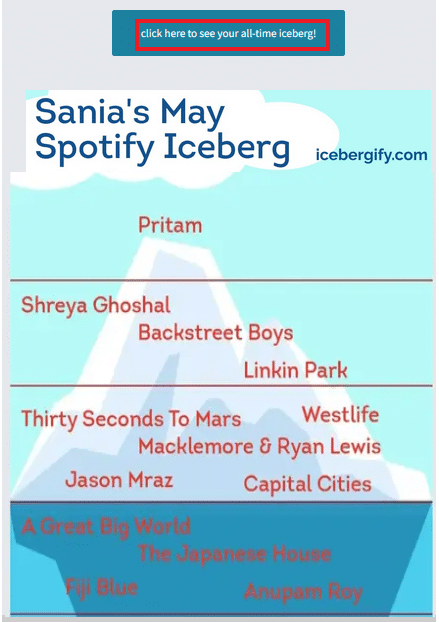
All-Time Top Artist Iceberg: To get a deeper and more detailed analysis, select the “click here to see your all-time iceberg” option. This will reveal a broader picture of your use over time.
In just a few steps, you can unveil the depths of your musical taste through a visually stunning Iceberg chart, reflecting both your current obsessions and long-time loves.
Create Spotify Iceberg on Android & iOS
If you’re using a smartphone and would like to purchase your Iceberg you can do so too. Icebergify is not an app for mobile devices and you’ll need to start your mobile browser (for information, we’re making use of Google Chrome) and visit the Icebergify website. This is how:
- Visit Icebergify on Icebergify site ( visit) using either your Android phone or iOS phone.
- Select on the ” create yours” button. This will take you back to Spotify’s Spotify account page.

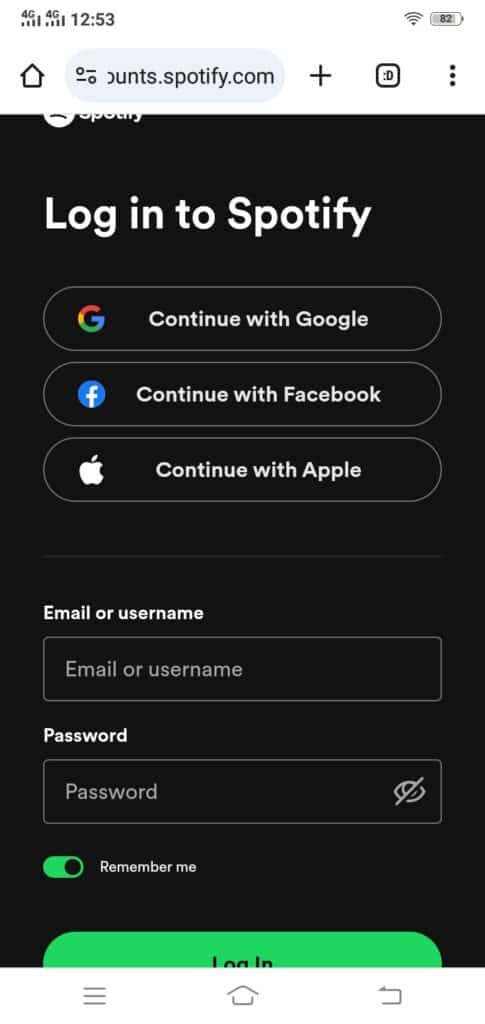

- Then, follow the last three steps listed in the section on the desktop to access Your Spotify Iceberg for the month of January in addition to the entire Spotify Iceberg.
- Then, voila! You now have access to Spotify Iceberg on your mobile device as well.
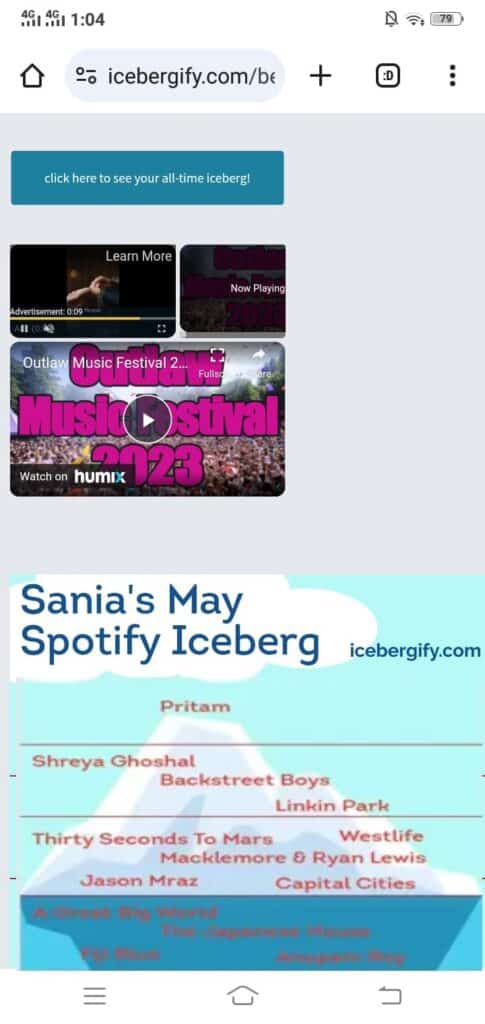
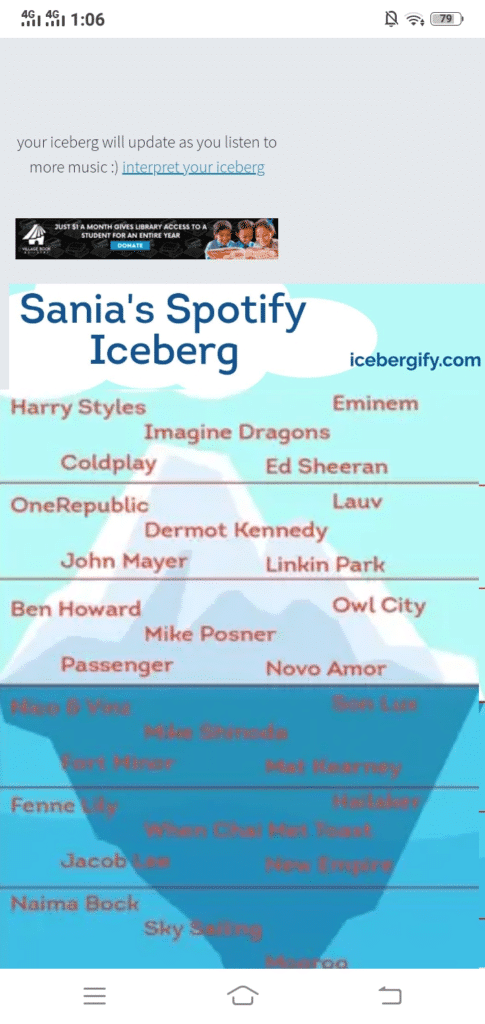
How to Share Spotify Iceberg with Your Friends
Once you’ve generated your Spotify Iceberg, whether using a desktop or a smartphone, you may wish to share your uniquely personalized music preferences with your friends and family. Even though the Icebergify website doesn’t have a share button or a download button, there’s an easy workaround.
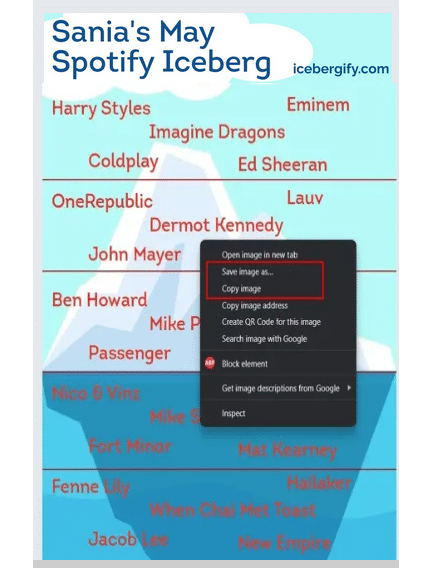
If you’re on a Mac or Windows PC, just right-click on the Spotify Iceberg image and choose “Save image as” to download it to a location of your choice. Alternatively, you can choose “Copy image” for pasting the image directly on social media platforms like Facebook and Twitter.
On the other hand, if you’re using an Android device, long-press on the image to reveal copy, download, and share image options. iPhone users can save the image to their photo library or utilize the “Share” option to easily send it across their social networks.


How Does Iceberg Work?
The Spotify Iceberg operates through a complex algorithm that meticulously examines a user’s listening history on Spotify. It starts by extracting data from your top 50 artists, encompassing both short-term and long-term trends in your music preferences.
This information is carefully sorted and classified based on the popularity of each artist, creating a visually striking chart in the shape of an iceberg. This chart is not just a mere representation; it’s a deep dive into the layers of your musical taste, showcasing the diversity and evolution of your listening habits over time.
Why Are Spotify Icebergs So Popular?
The Spotify iceberg phenomenon has taken the online world by storm, capturing the attention of music lovers everywhere with its distinctive charm. Its rise in popularity can be attributed to how it allows users to delve into and reflect on their musical identity, making it an engaging and innovative concept.
It’s not just about displaying what you listen to; it’s about revealing the hidden corners and niche tastes within your listening habits. Each Spotify Iceberg is a reflection of one’s musical journey, offering a personalized glimpse into the diverse array of artists and genres that shape our auditory experiences.
Its charm lies in the way it makes music lovers pause and ponder over the tracks and artists that define their musical preferences.
How to Fix Spotify Iceberg Issues
Encountering issues like internal server errors (500) when trying to access the Icebergify website is no surprise, given its popularity and the ton of traffic it attracts. Many users have reported needing multiple attempts to successfully generate their Spotify Iceberg.
This challenge has been both acknowledged and addressed by the web developer, who suggests several fixes to resolve these issues. In case you encounter these challenges, maintaining patience and perseverance is crucial.
Sometimes, simply refreshing the page or waiting for off-peak hours when the server load is lighter can help in accessing your unique Spotify Iceberg seamlessly.
1.Refresh the Website
Encountering hiccups while creating your Spotify Iceberg? The developer advises a simple yet effective solution: refresh the website. If your iceberg doesn’t appear on the screen after the first try, refreshing your browser 3-4 times can often do the trick. This might test your patience, but in most cases, it proves to work, revealing your musical iceberg in all its glory.
2.Clear your Browser Cookies
When trying to generate your Spotify Iceberg, clearing your browser cookies and cached data can be a game-changer. For instance, if you’re using the Chrome browser, go to the Settings menu, proceed to the Privacy and Security section, and look for the option to clear browsing data.
In this section, choose the appropriate time range and ensure you tick the options for “Cookies and other site data” and “Cached images and files”. After hitting the Clear data button, try accessing the Icebergify website again.
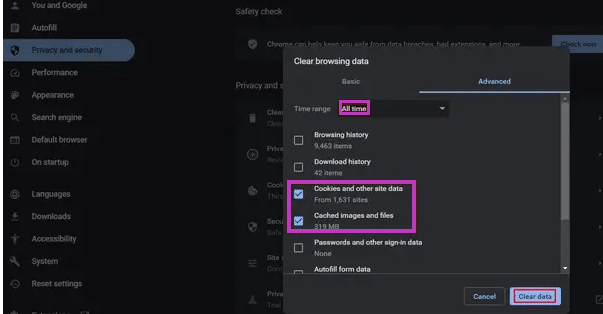
This simple step often resolves many accessibility issues, allowing a smoother experience in unveiling your musical journey.
3.Connect/ Disconnect VPN
A tricky yet effective tip while trying to access the Icebergify website is managing your VPN network connection. Being connected to a VPN can sometimes affect your ability to access the site. In such cases, disconnect from your VPN service and login again to see if it resolves the issue.
On the other hand, if you’re not employing a VPN and are experiencing access issues, it might be worthwhile to consider downloading one of the highly-rated VPN applications. This might just be the key to gain access to your Spotify Iceberg, especially if there are regional restrictions or network issues at play.
My Experience
I was very happy to discover the Spotify Iceberg but kept running through issues with the site not loading. After several failed attempts I decided to clear my browser’s cookies in Chrome by opening the settings, selecting privacy and Security, and clearing “Cookies and other site data” and “Cached images and files.” It worked flawlessly! After refreshing the Icebergify page following that caused the Spotify Iceberg appear instantly. So, if you’re experiencing problems, clearing your cookies could be the answer.
FAQs
Is it Safe to Use Spotify Icebergify?
The fundamental purpose of Icebergify is crafted to offer a thorough insight into your Spotify listening patterns. While it requires access to specific data such as your top artists, likes, and saves, it does not intrude on your personal info like your phone number or email address.
This selective data usage is a significant reason to trust Icebergify with your Spotify data. The platform focuses on analyzing your musical tastes without compromising your personal details, ensuring a secure and insightful experience.Add Image
What is the iceberg stat on Spotify?
Icebergify is based on the idea of mirroring the iceberg concept within the realm of your Spotify music preferences. It visually examines the artists you listen to and arranges them at various tiers in an iceberg-like graphic.
This unique presentation aims to depict the popularity or obscurity of your musical choices, offering a layered view of your listening patterns and preferences.Add Image
How Accurate is Spotify Iceberg Results?
From personal experience with Icebergify, I have noticed that the results are impressively accurate. They reflect not just random picks but align closely with your artist preferences and music listening habits.
The Iceberg generated is very much in line with Spotify’s data, offering a vivid snapshot of your musical journey. You can rest assured that the Icebergify output is an accurate representation of your listening history, providing a detailed and authentic reflection of your musical preferences.
Conclusion
In conclusion, creating your Spotify Iceberg in 2024 offers a fascinating and personalized glimpse into your musical journey. Through the intuitive use of Icebergify, users can easily visualize the diversity of their music preferences, from mainstream hits to obscure gems.
The process, while sometimes requiring patience due to high traffic and technical nuances, is straightforward and rewarding. By analyzing your top artists and listening habits, Icebergify creates a visually appealing, iceberg-shaped chart that not only represents your taste but also brings a new depth to understanding and sharing your music identity.
This tool, embodying both fun and functionality, stands as a testament to the evolving ways we interact with and appreciate our personal music landscapes.

