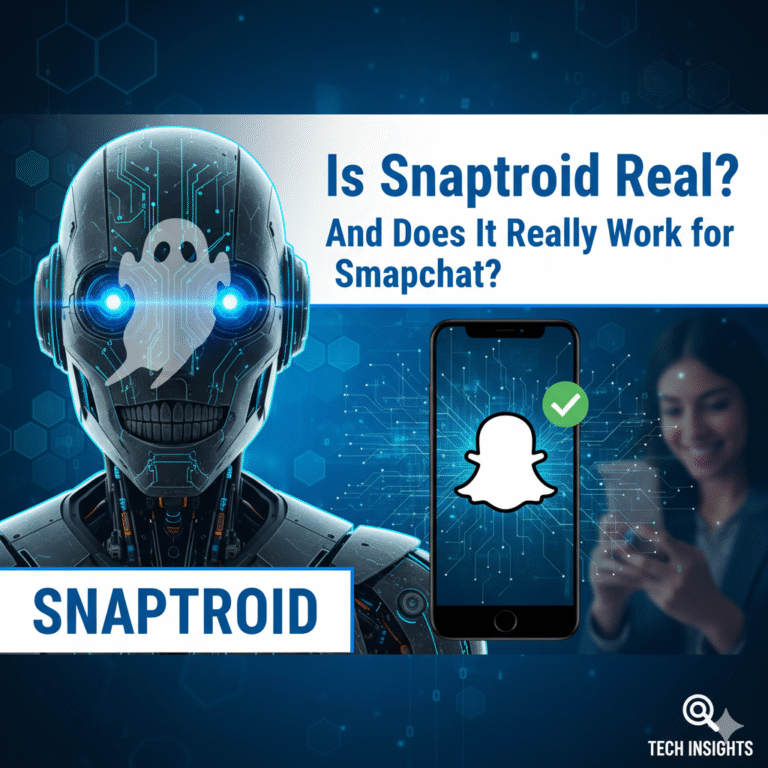Snaptroid has recently caught everyone’s attention online, promising users secret access to Snapchat memories, private snaps, and hidden features. But before you get curious and try it, it’s important to ask: is Snaptroid real or just another scam?
Many people are searching for answers after hearing mixed reviews. In this article, we’ll break down what Snaptroid claims to do, whether it actually works, and the hidden risks behind it. Let’s uncover the truth so you can stay safe, protect your privacy, and avoid falling for fake “Snapchat hack” tools online.
What Is Snaptroid and What Does It Claim to Do?
Snaptroid is a third-party app that claims to unlock hidden Snapchat features — like viewing deleted snaps, accessing “My Eyes Only,” or checking someone’s private content. It promises tools that the official Snapchat app doesn’t allow, making it sound exciting for curious users.
However, these claims are too good to be true. Snaptroid isn’t available on Google Play or the App Store, which already raises doubts about whether it’s real, safe, or even legitimate.
Does Snaptroid Really Work?
When users try Snaptroid, the process looks convincing at first — you enter a Snapchat username, and it shows a fake loading screen that appears to “scan” data. But instead of results, it redirects you to endless human verification steps, surveys, or app downloads.
No one actually gets access to any Snapchat content. This proves that Snaptroid doesn’t work as promised. It’s just a deceptive trick to generate clicks, ads, and installs, not a real Snapchat tool.
Also read: What Is eTarget Limited and How Does It Work in ECommerce
Is Snaptroid Legit or a Scam?
| Sign of Scam App | What to Look For | Action to Take |
|---|---|---|
| Too-Good-to-Be-True Claims | Promises secret access or hidden features | Avoid downloading |
| Not on Official Stores | Missing from Google Play or App Store | Do not trust external links |
| Fake Reviews | Overly positive or suspicious reviews | Research before installing |
| Verification Loops | Endless surveys or app downloads | Exit immediately |
| Excessive Permissions | Requests unrelated access to your device | Deny permissions / uninstall app |
Snaptroid is not a legitimate app — it’s a scam designed to mislead users. There’s no verified proof that it works, and it isn’t recognized by Snapchat or any trusted app store. Most users report being trapped in fake verification loops or redirected to suspicious websites. These are classic scam signs. Snaptroid’s main goal is to collect clicks, personal data, or downloads, not to offer real Snapchat features. Always avoid such unofficial tools claiming secret access.
Hidden Dangers of Using Snaptroid
| Risk Type | Description | Impact on User |
|---|---|---|
| Malware/Spyware | Harmful software may install on your device | Data theft, device slowdown |
| Data Theft | Login credentials or personal info stolen | Account compromise |
| Account Ban | Violates Snapchat’s terms of service | Loss of account access |
| Fake Surveys/Ads | Redirects to advertisements or paid surveys | Wasted time, phishing risk |
Using Snaptroid can seriously risk your privacy and device security. Many users report malware or spyware infections after visiting its links or downloading fake versions. The app may steal login credentials, expose personal photos, or damage your phone’s data.
It can also lead to your Snapchat account being banned for violating terms of service. Simply put, Snaptroid is unsafe — it’s better to avoid such unverified apps that promise secret features but actually compromise your safety.
What to Do If You Already Used Snaptroid
| Step Number | Action | Purpose |
|---|---|---|
| 1 | Change Snapchat password | Secure your account |
| 2 | Enable two-factor authentication | Add extra layer of security |
| 3 | Run malware/antivirus scan | Remove potential harmful files |
| 4 | Delete suspicious apps and clear cache | Prevent further compromise |
| 5 | Monitor account activity | Detect unauthorized access |
If you’ve already tried Snaptroid, don’t panic — act quickly to protect yourself. First, change your Snapchat password and enable two-factor authentication. Then, run a malware or antivirus scan on your device to remove any harmful files.
Clear your browser cache and delete suspicious apps you downloaded during “verification.” Finally, monitor your accounts for strange activity. Taking these steps can help secure your personal information and prevent further risks from this fake Snaptroid scam.
Legal and Ethical Implications
Using Snaptroid isn’t just unsafe — it can also be illegal and unethical. The app violates Snapchat’s privacy policies by trying to access private data without permission. In some countries, using such third-party tools may break cybercrime or data protection laws.
Ethically, it’s also wrong to invade someone’s privacy for curiosity or fun. Always use official apps and respect others’ digital boundaries — your online safety and integrity are far more valuable than risky shortcuts.
Why People Still Fall for It
Despite warnings, many users still fall for Snaptroid because it promises quick and exciting results. Curiosity, social media hype, and fake success stories make it seem real. Influencer videos and clickbait ads also trick people into believing they can secretly access Snapchat content.
This fear of missing out (FOMO) pushes users to try unsafe apps without thinking twice. Understanding these emotional triggers helps you stay alert and avoid scams like Snaptroid in the future.
Safe and Legitimate Alternatives
| Alternative Tool | Purpose | Platform |
|---|---|---|
| Official Snapchat | Use features like Memories & My Eyes Only | iOS, Android |
| Google Family Link | Parental control and privacy management | iOS, Android |
| Norton Mobile Security | Malware & device protection | iOS, Android |
| Built-in Phone Privacy | Device-level security settings | iOS, Android |
Instead of using fake apps like Snaptroid, stick to official Snapchat features that protect your privacy. Snapchat already offers tools like “Memories,” “My Eyes Only,” and account recovery options.
If you want better security or parental control, use trusted apps such as Google Family Link or built-in phone safety settings. These legitimate tools help you manage privacy safely and legally. Always download apps only from Google Play or the App Store to stay secure online.
FAQS
Is Snaptroid a real app?
No, Snaptroid is not a real app. It’s a scam website or fake application pretending to offer Snapchat-related features but actually collects user data or spreads malware.
Can I download Snaptroid safely?
No. Downloading Snaptroid from any site can be dangerous because it may contain viruses or phishing links that compromise your phone’s security.
What happens if I use Snaptroid?
Using Snaptroid can expose your personal data, give hackers access to your account, or install malicious software on your device.
Are there any safe alternatives to Snaptroid?
Yes. Stick to official Snapchat features and trusted third-party tools available on Google Play or the App Store for privacy and account management.
How can I protect myself from fake apps like Snaptroid?
Always check app reviews, download only from verified stores, avoid suspicious links, and use reliable antivirus software to keep your data secure.
Final Verdict: Is Snaptroid Real or Fake?
After careful research, it’s clear that Snaptroid is not real. It’s a fake app designed to trick users into revealing personal information or downloading harmful files. No legitimate source or app store supports it.
Always remember — if something sounds too good to be true, it probably is. Protect your data, use verified apps, and stay alert while browsing online. Your privacy and security are worth more than a risky shortcut.