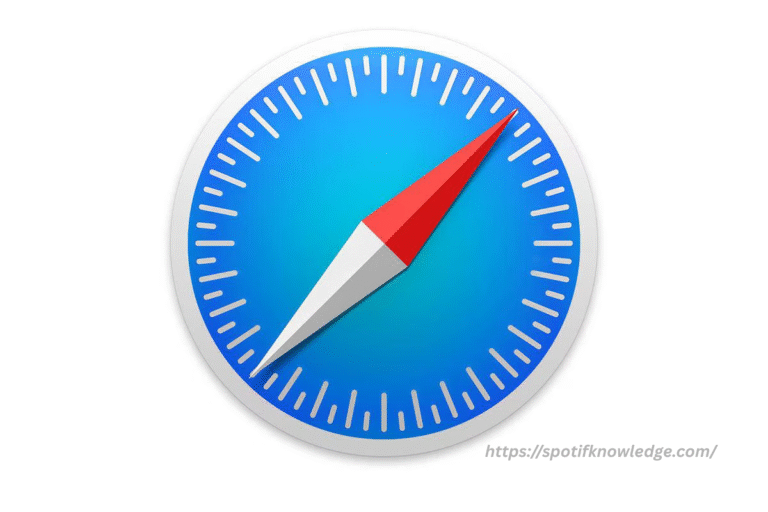Testing in Safari for Windows exposes unique WebKit rendering behaviors, iOS-specific issues, and quirks not seen in Chrome, Firefox, or Edge. For developers on Windows, this browser is essential to validate before production deployments. However, Apple discontinued Safari for Windows in 2012, creating challenges for teams needing reliable testing without investing in Mac hardware.
Legacy methods exist but bring severe security risks and compatibility limitations. Virtual machines are complex, resource-intensive, and legally ambiguous.
Legacy Safari for Windows: Risks and Limitations
- Apple officially supported Safari for Windows only until 2012, with the final release being Safari 5.1.7.
- The outdated WebKit engine cannot handle modern web standards, ES6+ JavaScript, or CSS3 layouts.
- Security vulnerabilities remain unpatched, making it unsafe for real-world browsing or testing.
- Installation on modern Windows requires compatibility mode and administrative rights, yet performance remains unstable.
Even with historical curiosity or legacy application support, this approach provides no meaningful value for modern web development workflows.
Virtual Machine Approach
- Running macOS in a VM on Windows allows access to genuine Safari.
- Requires high-end hardware, virtualization software, and legal considerations regarding Apple licensing.
- Performance is slower, graphics acceleration is limited, and setup time is substantial.
- Not scalable for team-based QA workflows or automated testing pipelines.
Modern Online Safari Testing Platforms
Cloud platforms like LambdaTest eliminate the security, setup, and performance limitations of legacy or VM-based approaches. They provide:
- Real Safari for Windows access on genuine macOS hardware through a web interface.
- Multiple Safari versions, including Safari Technology Preview and iOS Safari, for comprehensive testing.
- Parallel test execution, network simulation, and accessibility validation are integrated into CI/CD workflows.
Combining AI-driven test automation empowers teams to plan, author, and evolve tests using natural language. LambdaTest KaneAI is a GenAI-native testing agent built for high-speed quality engineering, allowing intelligent test generation, automated step planning, multi-language code export, and sophisticated conditionals, all without requiring deep scripting knowledge.
KaneAI works seamlessly within LambdaTest’s ecosystem to accelerate cross-browser validation, enabling teams to detect rendering, performance, and functional issues efficiently. Together, they ensure comprehensive coverage for Safari-specific behaviors, streamline QA workflows, and enhance testing reliability across browsers and devices.
Best Practices for Safari Testing from Windows
Always prioritize accurate and reliable testing methods. Focus on cross-browser validation, responsive design checks, performance monitoring, and accessibility verification to ensure websites function correctly for all users.
- Avoid legacy Safari versions for production workflows due to security and compatibility risks.
- Adopt cloud platforms like LambdaTest for real-browser testing with zero installation overhead.
- Include Safari testing early in the development lifecycle to catch bugs before deployment.
- Leverage AI-powered test automation via KaneAI to cover complex scenarios and edge cases.
- Validate accessibility, performance, and responsive design across desktop and mobile Safari versions.
Conclusion
Attempting to run Safari on Windows via outdated installers or VMs is inefficient, risky, and unsuitable for modern QA practices. LambdaTest, combined with AI-driven test automation tools like KaneAI, provides secure, reliable, and scalable Safari for Windows testing. Teams can validate cross-browser compatibility effortlessly, ensuring their web applications function flawlessly on both desktop and iOS Safari while accelerating QA cycles and reducing costs. Read More