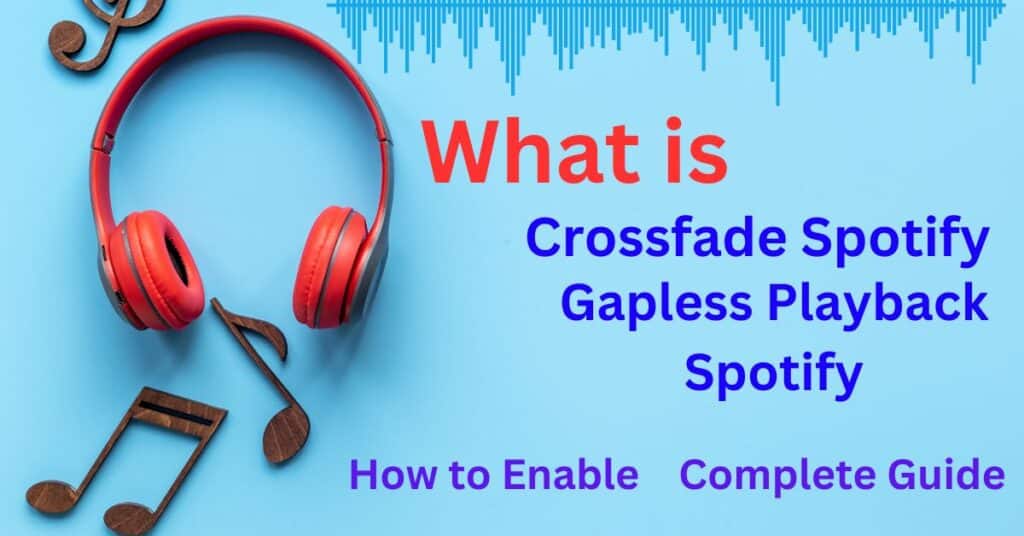In music streaming, a smooth listening experience is highly valued. Spotify, a leader in this arena, offers unique features that significantly improve this experience. Crossfade and gapless playback are among these innovations, designed to eliminate gaps and abrupt changes between songs.
Users appreciate these features and enhance the consistency of their music journey. Understanding the fundamentals of how these work is essential, as discussed in this thorough article. We will investigate the best ways to enable and modify these settings to meet your individual preferences.
Crossfade allows for a seamless blend from one track to another, making abrupt pauses a thing of the past. This feature is especially beneficial for those who want to increase bass on Spotify, as it ensures a continuous flow of music without jarring interruptions.
Gapless playback, on the other hand, maintains the intended flow and continuity of albums, making it ideal for live recordings or concept albums. Both of these elements are adjustable to suit your taste.
Whether you want to enhance your casual listening or elevate a party atmosphere, Spotify’s playback options adapt to your needs. The ability to personalize these settings makes Spotify a versatile platform for all types of listeners.
Quick Answer:
For an immersive and enjoyable music experience on Spotify, listeners can quickly set up access to Crossfade and Gapless Playback in Settings. This feature enhances your favorite tracks and albums, eliminating abrupt transitions and interruptions.
To enable Crossfade, navigate to Playback Settings and select the Crossfade option. You can also choose the duration of the effect to customize how your music blends, making every listening session seamlessly tailored to your taste.
What is Spotify Crossfade Playback
Spotify’s Crossfade Playback is a function that creates a seamless transition between tracks. When enabled, it produces an overlap at the end of one song and the start of the next, effortlessly merging them. This prevents abrupt stops and disruptions, ensuring an uninterrupted listening experience.
Users can tailor the duration of this overlap, customizing their music flow. It’s beneficial for those who love to make a Spotify Receipt – a summary of their listening habits, as it provides a smoother and more cohesive musical journey.
How Does Spotify Gapless Playback Work?
One unique feature that improves the listening experience of albums containing continuous audio tracks is Spotify’s Gapless Playback. Unlike traditional play, it plays digital music files in succession, eliminating silences and gaps between songs.
This is particularly beneficial for albums like Pink Floyd’s “The Wall” or Cowboy Junkies’ “The Trinity Session,” which are recorded in their entirety to maintain a continuous session.
Gapless Playback ensures that the transition between tracks is smooth, preserving the entire listening experience as intended by the band. It’s a perfect feature for live recordings, classical music fans, and those who change the Spotify equalizer on PC for an enhanced experience.
This feature becomes crucial in maintaining the order and blend of tracks, particularly in studio albums where each track is designed to flow into the next. Using Gapless Playback removes the silence that could potentially destroy the overall experience, offering a more seamless and uninterrupted listening experience.
This is different from Crossfade, which intentionally blends tracks. Gapless Playback, on the other hand, keeps each track distinct yet continuous, making it applicable in specific albums and everyday playlists and queues.
How to Enable Crossfade on Spotify
Enabling Crossfade on Spotify enhances your listening experience by smoothly transitioning between songs.
This is the way to configure it:
- Launch Spotify on your mobile device and log in using your account details.
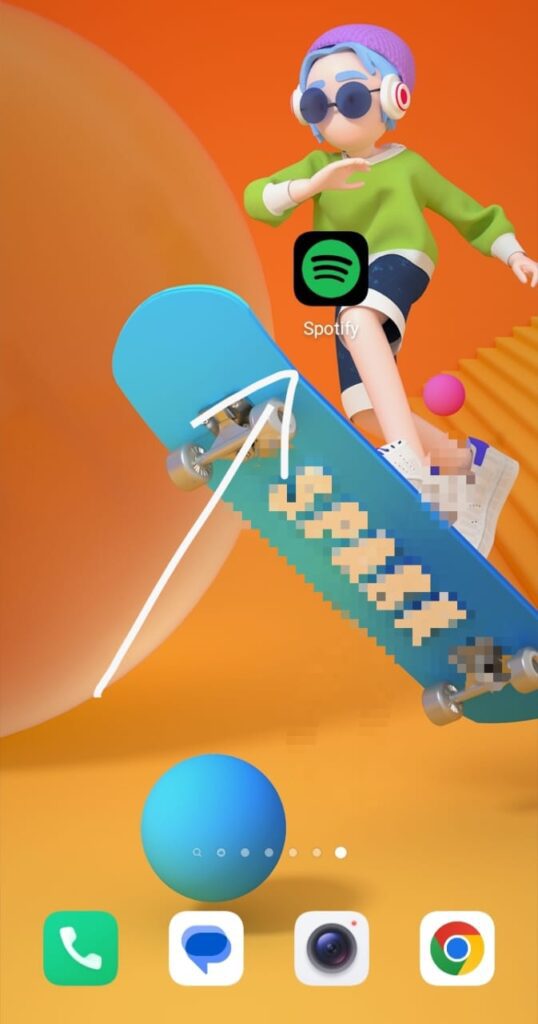
- Setup Access: Select the Settings option, symbolized by a gear symbol. It’s accessible by clicking on your profile photo or in the Spotify window’s upper-right corner.
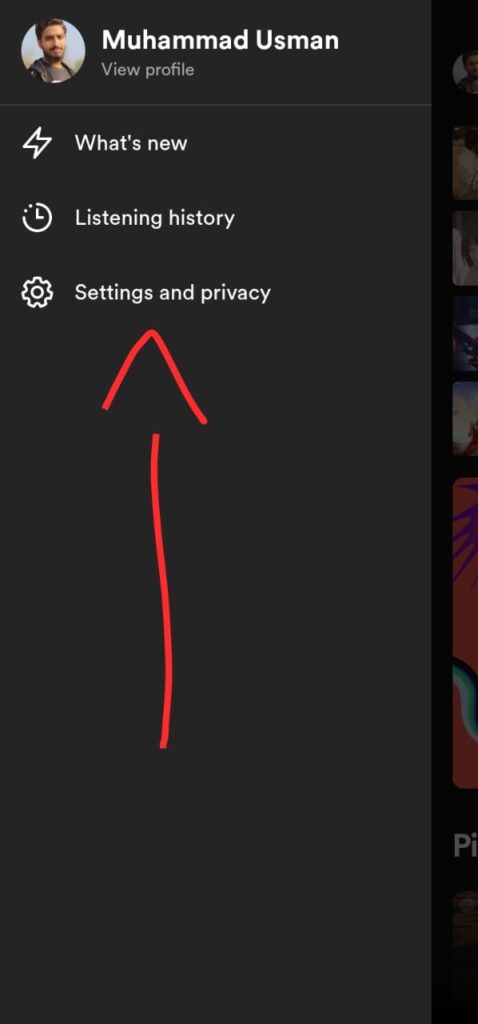
- Scroll down in the options menu to view the Gapless Option. Enable Crossfade: Navigate to this area and choose the option, often labeled “Crossfade songs.” Toggle it to the “on” position by moving it to the right.
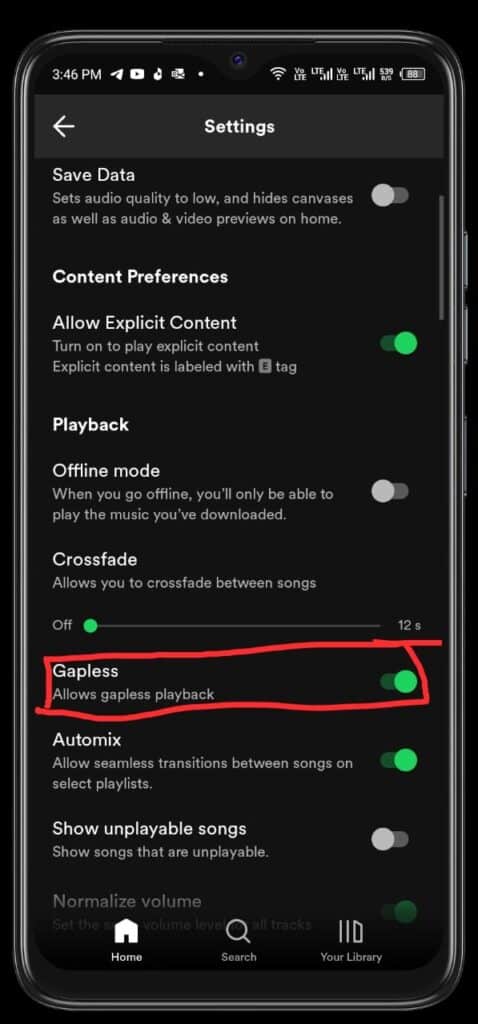
- After you’ve activated the crossfade effect, you can adjust its duration by dragging the slider to the left or right. The allowable range is typically between 1 and 12 seconds.
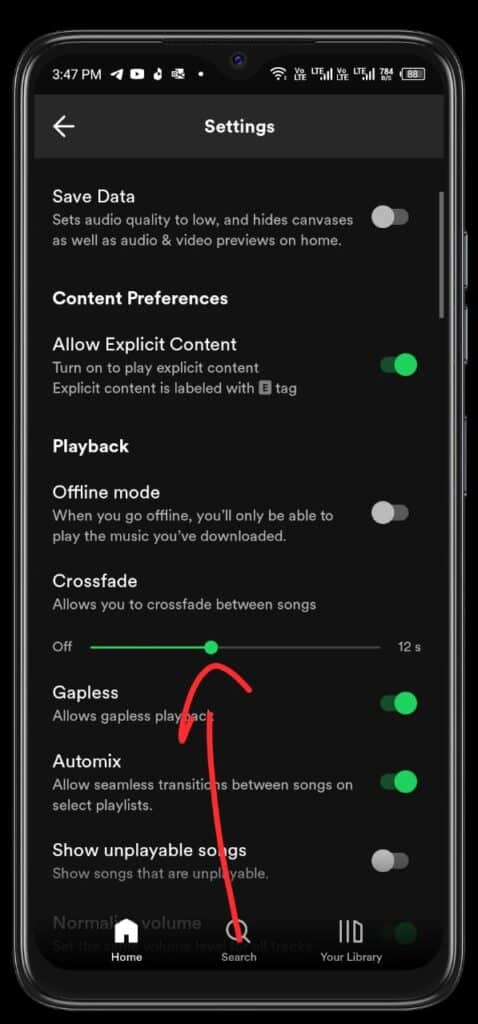
This simple process allows you to tailor your listening experience, ensuring a seamless blend of music that perfectly suits your mood.
Gapless Playback Vs. Crossfade
Gapless Playback and Crossfade on Spotify serve different purposes for enhancing your music experience. Gapless Playback allows songs to play without delay at the end of one song and the start of another.
This feature is essential for albums with consecutive audio tracks, where it maintains an uninterrupted playback experience. It’s meant to preserve the sound as best as possible, mainly listening to live albums.
An example of this would be Pink Floyd’s album, where songs like “The Thin Ice” and “Another Brick In The Wall, Pt. 1” are sewn together perfectly, as the artist intended.
The opposite is true with crossfade, which involves merging songs as they begin and end. Two songs are layered on top of each other, with one track gradually fading out and the other gradually fading in. This creates a perfect transition between songs, adding a dynamic feel to your listening session.
It’s a way to ensure no abrupt pauses in your music, ideal for those who rely on a continuous flow in their playlists.
While Gapless Playback is perfect for maintaining the original flow of an album, Crossfade offers a creative way to mix songs, each serving to enhance how we listen to music on Spotify.
Whether you turn on Gapless Playback to enjoy an album as the artist intended or use Crossfade to create your unique listening experience, both features significantly contribute to a more enjoyable and personalized music experience.
Features Of Crossfade and Gapless Playback Spotify
Spotify’s Crossfade and Gapless Playback features are designed to enhance your music listening experience. Crossfade offers smooth transitions between tracks, creating a fluid flow of music. It works by overlapping the conclusion of one track with the start of the next, blending them seamlessly.
- This playback method eliminates abrupt breaks and disruptions in your music, perfect for maintaining the rhythm and ambiance of your listening session.
- The Customizable Duration of Crossfade lets users choose and customize the length of this overlap to their liking, with a range typically between 1 to 12 seconds.
- Gapless Playback, on the other hand, is especially advantageous for albums where tracks are supposed to play without interruptions, maintaining the continuity of the music. This feature is crucial for concept albums, live recordings, classical works, and other music that rely on a continuous narrative.
- With Gapless Playback, your listening experience will be uninterrupted by any gaps between tracks. Because of this, transitions between songs are as smooth as ice.
- Both features are excellent for constructing continuous playlists or enjoying DJ mixes. Whether listening to a carefully curated playlist or a live concert recording, these features improve the listening experience.
- They enable listeners to enjoy music more smoothly, immersive, and unified, just as the artist intended.
Why We Need to Use Gapless Playback
Gapless Playback on Spotify is essential for a smooth listening experience that maintains songs’ intended flow and continuity. Unlike Crossfade, gapless playback removes abrupt transitions and breaks between songs, ensuring that the music plays exactly as the artist envisioned.
- This feature is essential for albums where each track seamlessly leads into the next. It assures that there are no pauses or disruptions, thereby offering an immersive and uninterrupted experience. Preserving an album’s creative integrity is more important than simply playing music.
- The versatility of gapless playback to suit different musical situations and preferences is its greatest strength. Whether you enjoy a classical symphony, a live rock concert, or a concept album, this feature delivers a cohesive and continuous narrative.
- Spotify users can customize their settings to enable this feature, allowing them to enjoy music as it was meant to be heard. It’s a tool that increases our connection with music, not merely a feature.
FAQs
How Can I Turn Off Spotify Crossfade or Gapless Playback?
Return to the settings menu to deactivate Crossfade or Gapless Playback on Spotify. Here, you’ll find the corresponding toggle switches for each feature. Flip these switches to the off position to disable the features.
Can I Change the Duration of the Crossfade on Spotify?
Yes, Spotify does allow you to adjust the time it takes for the Crossfade effect to play. It allows you to customize the overlap length between songs, with common ranges typically from 1 to 12 seconds.
Does Spotify Premium Need to use Crossfade and Gapless Playback?
No, Crossfade and Gapless Playback are accessible to both free and paid Spotify subscribers. However, Premium customers enjoy superior audio quality.
Using the Crossfade Harm the Sound Quality?
Using Crossfade on Spotify does not affect the sound quality of music. However, streaming settings and the quality of source recordings affect the overall audio quality.
Conclusion
In conclusion, Spotify’s Crossfade and Gapless Playback features significantly enhance the music listening experience by seamlessly blending songs and maintaining the flow of music as intended by artists.
Crossfade allows for smooth transitions between tracks, customizable in duration, while Gapless Playback ensures uninterrupted continuity, which is especially vital in concept albums and live recordings.
These features, accessible to all Spotify users regardless of subscription type, do not compromise sound quality; they enrich the overall audio experience.
Users can enjoy a more immersive and cohesive musical journey by enabling and personalizing these settings, reflecting Spotify’s commitment to delivering superior music streaming services.